Install Epson L6160 Linux Mint Driver
Hello Mint User! The Tutorial shows you Step-by-Step How to Install Epson L6160 Linux Mint Driver and Printer Utility Software.
Using the Epson Printer Utility Software, you can Check Ink Levels, View Error and other Status… on EPSON L6160 Series Printers.
To Get the Epson L6160 Series Printers Installed on Mint Linux you need to Download and Install the Epson Proprietary Driver.

Download Epson L6160 Series Printers Driver in Linux Mint
Get Epson Printer Deb Driver.
Double-Click/Right-Click on the Epson Printer Driver Package
Or Select open with GDebi / QApt before Downloading.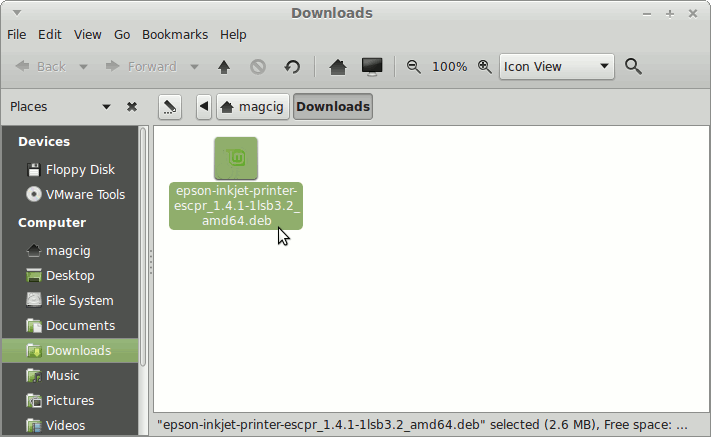
After Click on Install in the Package Installer.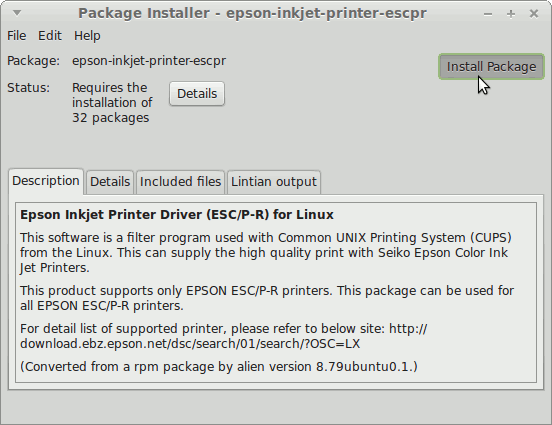
Find the Installed Epson Printer.
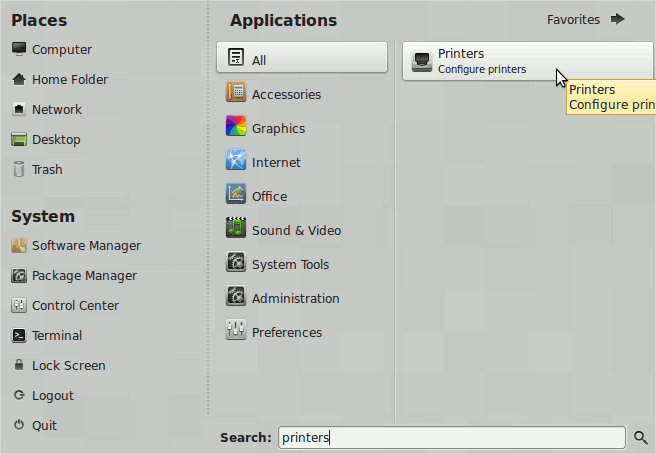
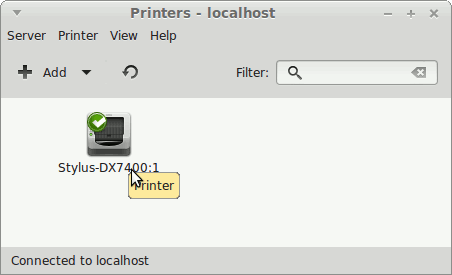
Download Epson L6160 Series Printers Utility for Linux Mint
Get the Epson Printer L6160 Series Utility for Mint.
Double-Click/Right-Click on the Epson Printer Utility Package
Or Select open with GDebi / QApt before Downloading.
After Click on Install in the Package Installer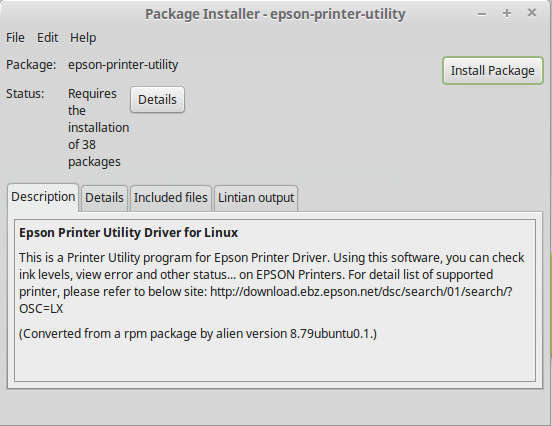
Here below a Shot of the Epson Printer Utility with the well-marked Features…
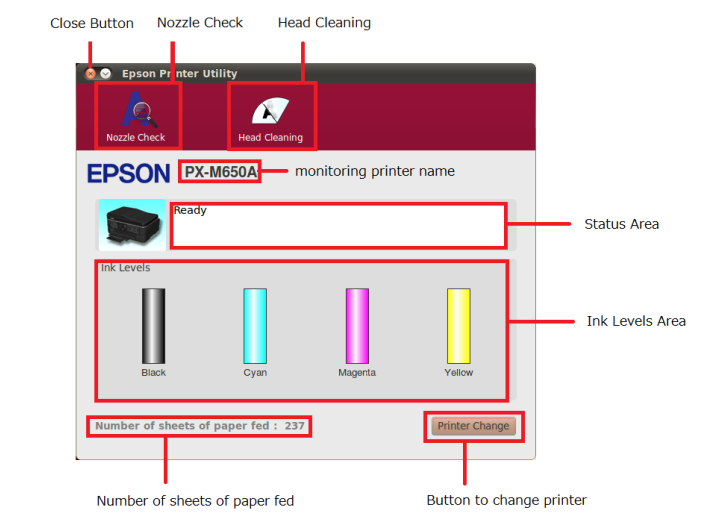
How to Install Adobe Reader for Mint
Setup Adobe Reader for Mint .