The Tutorial shows you How to Insert Javascript Inside to the Blogger Template and directly Into the Articles.
-
To Insert Javascript inside the Template:
- Go to Template > Edit HTML
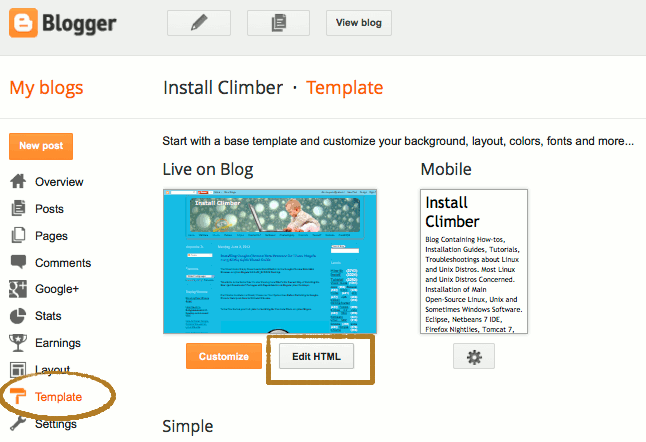
-
Search for String ““.
(Cmd+f on a Mac, Ctrl+f on a PC)
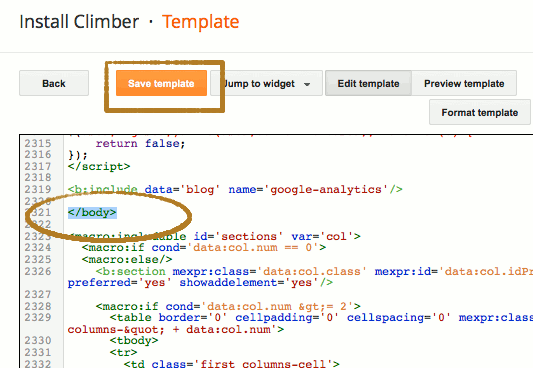
- Insert the Javascript Code or Link Right Before the
- Save Template
- Go to Template > Edit HTML
-
Inserting Javascript Inside the Articles
Simply Insert Code at the Article’s Bottom
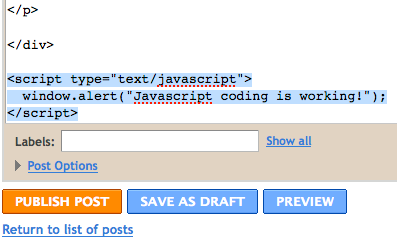
How to Setup Lightbox2 on Blogger for onClick Zooming Images:
Lightbox2 on Blogger Template