Git checking Changes command
The git diff command is a tool to see Differences between modified versions of the same file on a repo.
This Post will try to Guide you toware Better Understanding the Difference Existing Between these two Git Entities.
Finally, to the article Bottom you Find a Link to Another Guide on How to Unstage the Already Staged Changes.
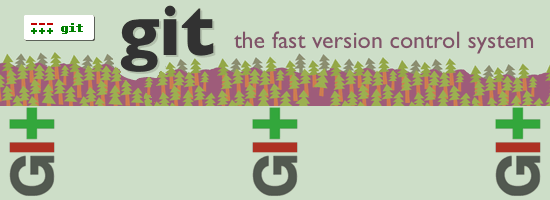
Git Discern between Staged and Unstaged Files.
For Staged Files we mean those that are already been Added to the Repo but still not Commited.
For Staged Files we mean those that are already been Added to the Repo but still not Commited.
For Unstaged Files we mean those has been Changed from the Latest Commit but aren’t already Added to the Repo. Whereas the New Files that Git doesn’t still take into Account are Named: Untracked.
To view Changes in Unstaged Files or to See what is still Unstaged:
git diff
To view Changes on Staged Files or to See what is already Staged:
git diff --cached
Git How to Unstage Already Staged Changes.
Git Unstage Changes