Find USB Drive on macOS
From Command Line Terminal you can Find your USB Device Node simply by looking at Output of a Shell Command on Mac.
-
Open Terminal Window
(Press “Enter” to Execute Commands)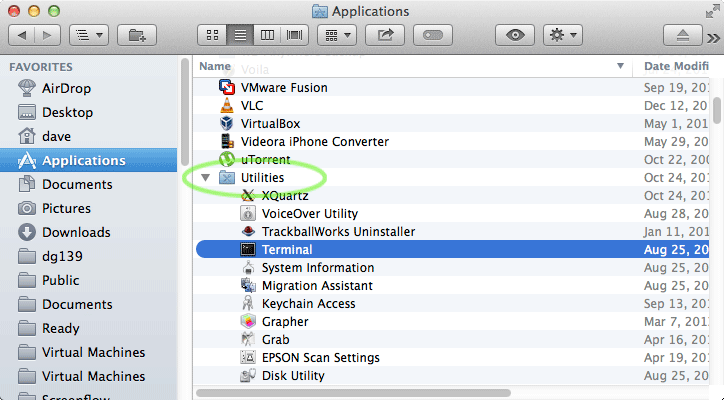
In case first see: Terminal QuickStart Guide.
-
Look into the Device Node List.
diskutil list