The Article shows you How to Add a Remote Origin to a GIT Repository.
To the Bottom you Find also Link to Others Interesting tutorialforlinux.com Git Guides.
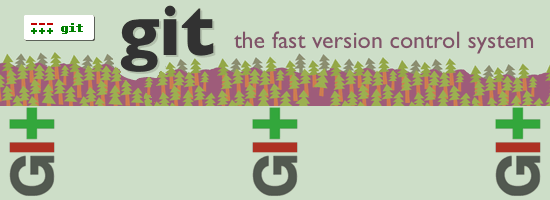
The Command to Add a Remote Origin to your Repository is:
git remote add origin path/To/remoteOrigin
If you need to Add Origin over SSH it will change like this:
git remote add origin ssh://USERNAME@: / ToRepository>
Git How to Unstage Already Staged Changes.
Git Unstage Changes