GNU/Linux Solving Sudo Command Unavailable
[ad_slider autoplay=”true” interval=”8″ count=”5″]The Tutorial shows you in Easy Steps How to Solve Sudo Error User “Is Not In The Sudoers File” Issue on GNU/Linux Systems.
And to Solve this corresponds to Adding a User into the Sudoers Group.
Because this kind of Issue is due to the fact that your User is Not included in the Administrator Group.
Finally, for your Comfort this Guide is Split into 2 Pages to make it Easier to View and Follow every single Step involved.
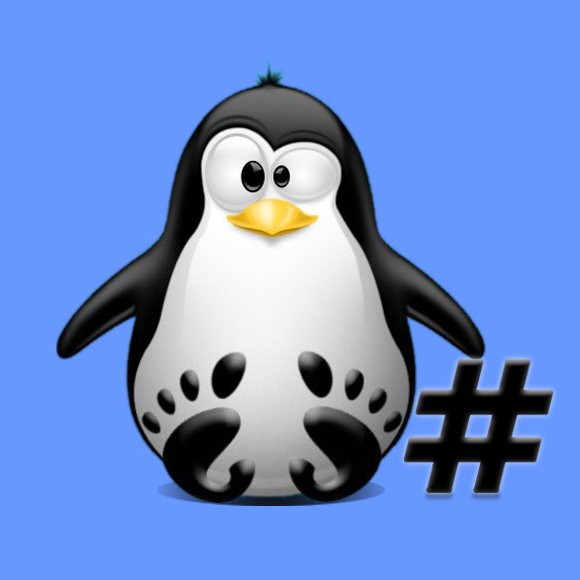
-
1. How to Get Administrator Role
Ways to Get the SuperUser Powers on Linux
On Ubuntu-based OSs Try:sudo su
On Non-Ubuntu-based OSes instead:
su -
Or again Try:
su root
Last, Try to Switch to Another User with SuperUser/Admin Privileges!
su [myUserSuper]
Then you’ll always Need the Password of the Admin/SuperUser Account…
But if you do Not Dispose of any SuperUser or Lost Pass then Look
How to Make a SuperUser Guide[ad_slider autoplay=”true” interval=”8″ count=”5″]
Contents