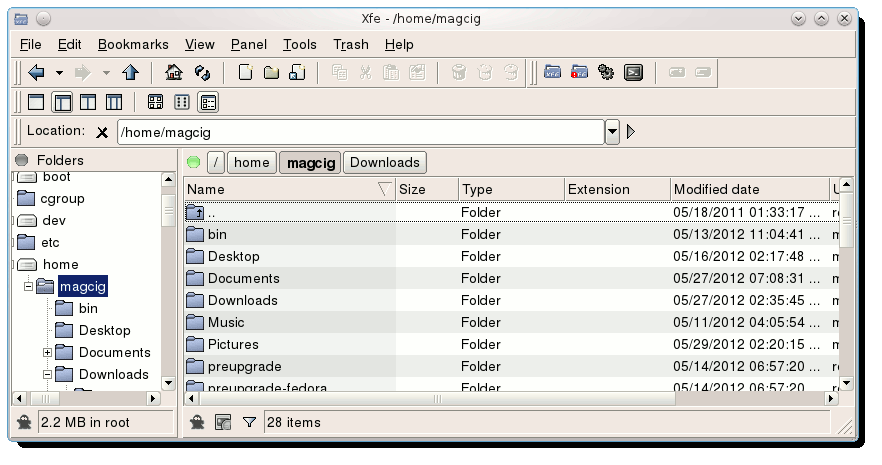This Article shows you the Procedure of Installing the Professional File Manager Xfe on Fedora Linux 15 64-bit.
Until Now there Is Not Still a Made Fedora Xfe Package So to Install It you will Need to be Armed of a Patience for Installing and Compiling the Needed Libraries and Components.
The Task is Surely Worth Because after you will Dispose of a Very Useful File Manager Tool that Have Show some Advantages in Setting-Up for Automates Archives and Files Operations with Respect to the GNOME Nautilus.
Relax and Take the Time of Reading, Understanding and Executing the Instructions and Commands Contained in this Guide.