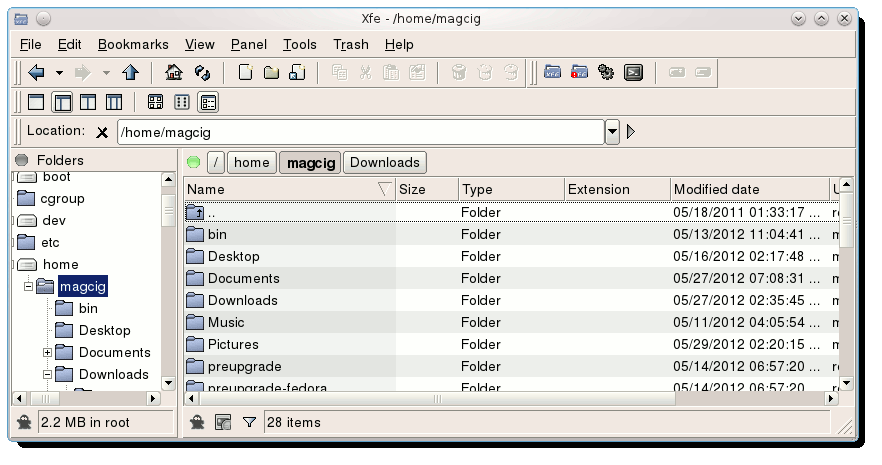This Article shows you the Procedure of Installing the Professional File Manager Xfe on Fedora Linux 16 64-bit.
Until Now there Is Not Still a Made Fedora Xfe Package So to Install It you will Need to be Armed of some Patience for Installing and Compiling the Needed Libraries and Components.
The Task is Surely Worth Because after you will Dispose of a Very Useful File Manager Tool that Have Show some Advantages in Setting-Up for Automates Archives and Files Operations with Respect to the GNOME Nautilus.
Relax and Take the Time of Reading, Understanding and Executing the Instructions and Commands Contained in this Guide.