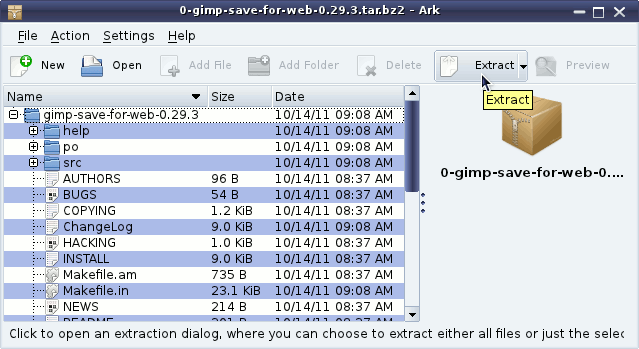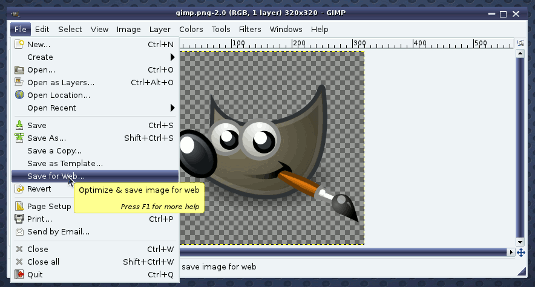This Article will Guide you to Successfully Installing the Gimp Registry/Save-for-web Plugin on Mageia Linux 1 and 2.
The Article Include the Needed Links and Installation Screenshots for make Easier the Process Visualization.
The Contents and Details are Expressly Essentials to Give Focus Only to the Installation Essentials 4 Instructions.

-
Download Gimp-Registry Plugin:
Save-for-web .tar.bz2 Plugin