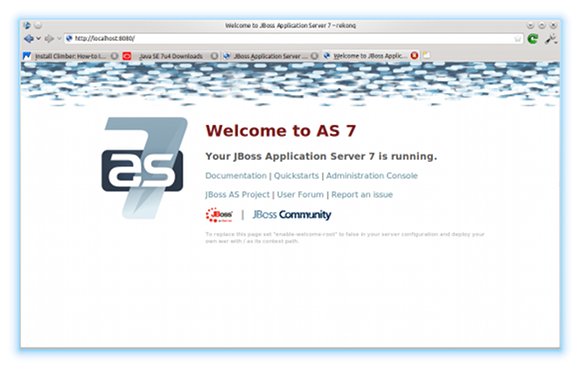This Guide shows you How to Getting Started Quickly with JBoss 7 App Server on Linux 32bit/64bit.
Inside the Post you Find Links to Tutorials on Installing JBoss 7.1 on Linux Distros.
The Content give Focus Only to the Essentials Instructions and Commands to make it Easier to Follow.

-
Install the JBoss 7.1.1 Brontes Server:
How to Install JBoss7 on Linux