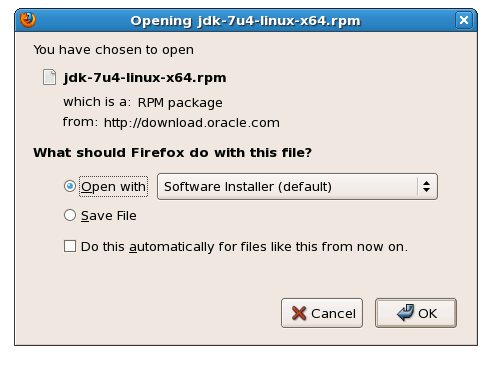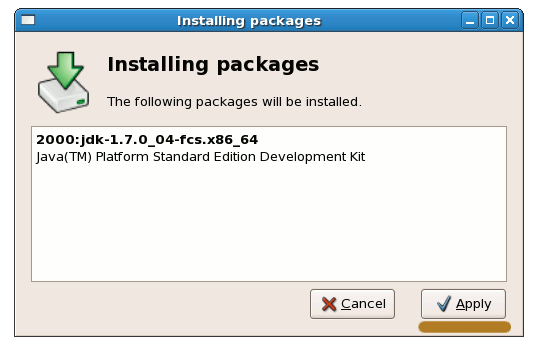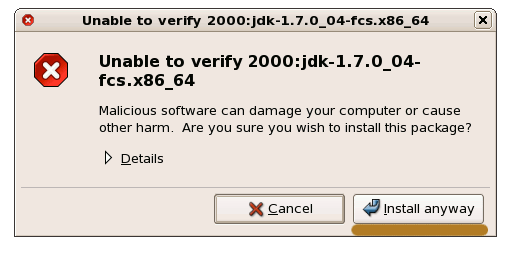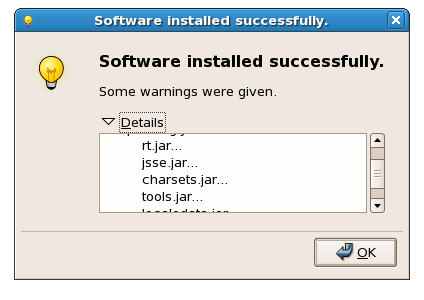July 20, 2012 | By Duchateaux.
Hi! The Tutorial shows you Step-by-Step How to Install Oracle-Sun Java JDK 7 Release for Fedora 17 GNOME3 i686 Desktop.
After Installing you will need to Use the update-alternatives Tool to Update your System Java to Sun SE JDK 7.
Especially relevant: at the Same Time I’m also illustrating here How to Install the New Downloaded .rpm Packages with Dependencies on Fedora 17 GNOME3 Desktop :)
The Screenshots of Installation Correspond to the Install on a Fedora 17 GNOME Desktop but the Procedure on KDE, XFCE… Should be Near Identical.
Following the Easiest and Practicable Way I have Expressly Excluded the Use of Terminal Commands here.
So Take the Time of Carefully Reading and Executing the Instructions Contained Here and All should Work Like a Breeze :)
-
Download Oracle-Sun Java SE JDK 7:
Sun JDK 7 Linux i586.rpm
Select the Open with Package Installer Option Or Double-Click After
I Suppose that your Browser like Firefox will Prompt you About the Downloading Procedure to Follow like Here.
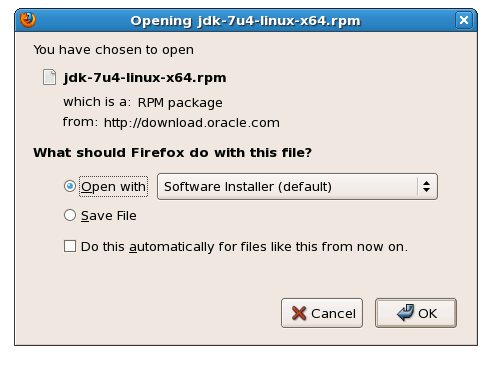
If Not Prompted then Double Click on tar.gz Archive…
When the Download is Achieved you will be Automatically Prompted for Installing
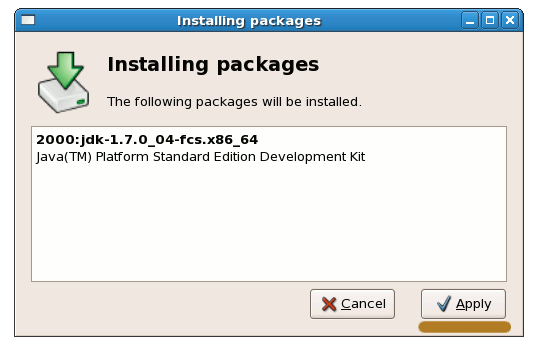
Follow to Confirm and Authorize Also if you Are Warned About Installation of Unsigned Content…
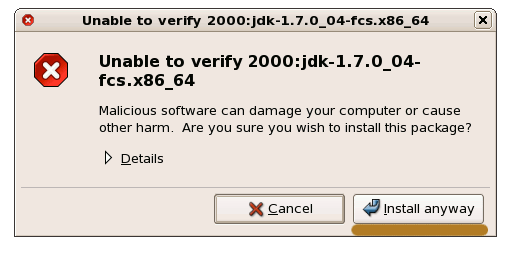
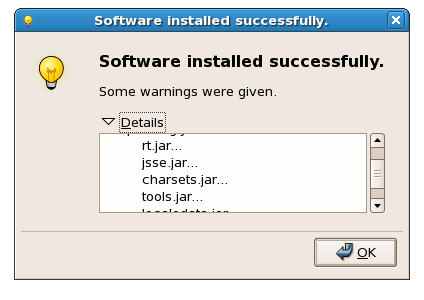
Updating System Java to Oracle JDK
update-alternatives --install /usr/bin/java java /usr/java/jdk1.7*/bin/java 1065
update-alternatives --install /usr/bin/javac javac /usr/java/jdk1.7*/bin/javac 1065
update-alternatives --install /usr/bin/jar jar /usr/java/jdk1.7*/bin/jar 1065
update-alternatives --install /usr/bin/javaws javaws /usr/java/jdk1.7*/bin/javaws 1065
Checking or Setting the System Java Version in Use with.
update-alternatives --config java
And for the Java Compiler instead:
sudo update-alternatives --config javac
To Switch of Java Version Just Enter the Reference Number on First, Column. :)
Optionally Set Java Environment Variable.
su <myUser>
nano $HOME/.bashrc
Append:
export JAVA_HOME=/usr/lib/jvm/jdk1.<X.Y_uZ>
Ctrl+x to Save & Exit from nano :)
source $HOME/.bashrc
How to Install Oracle Java Browser Plug-In:
Install Oracle Java Firefox PlugIn