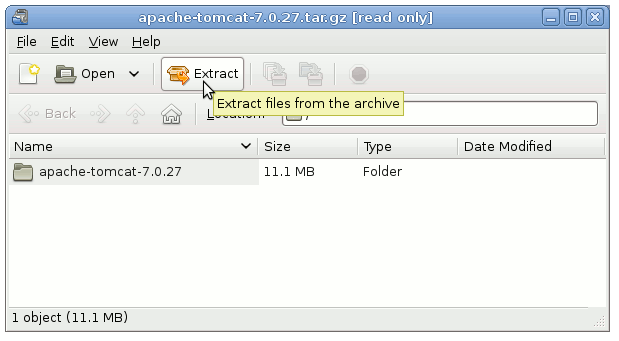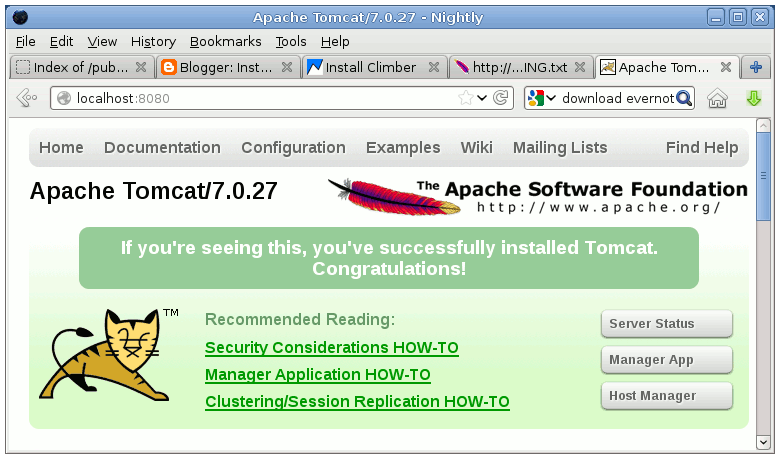This Guide shows you How to Install Apache Tomcat 7 Server Release on Linux Mint Lisa 12 64-bit GNOME desktop.
Inside the Post you will Find a Link to Getting-Started with Tomcat 7 on Mint.
Finally, to improve the Visualization of the whole Process the Post includes the Essential Screenshots.

-
Download Apache Tomcat 7 Server.
Apache Tomcat 7 tar.gz