This Article Describe Exactly How to Set-Up a Complete apt Repositories on Debian Wheezy Linux.
The Local-Country Target of the Repo Example are for France but below you will find Link to Pick the Best Mirror for your Location.
The Content give Focus Only to the Essentials Instructions and Commands to make it Easier to Follow.
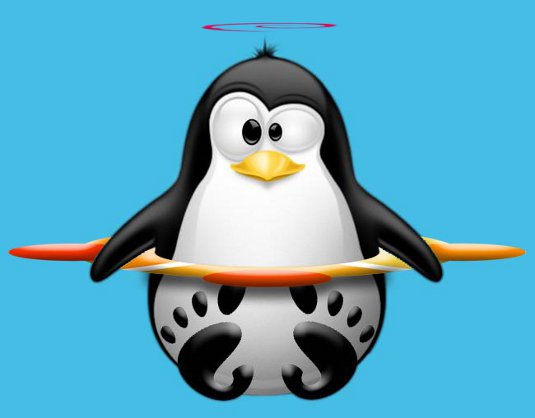
-
Open a Terminal Window
(Press “Enter” to Execute Commands)
-
Edit sources.list File
sudo gedit /etc/apt/sources.list
-
Insert this Content
deb http://ftp.fr.debian.org/debian testing main contrib non-free
deb http://ftp.debian.org/debian/wheezy-updates main contrib non-free
deb http://security.debian.org/wheezy/updates main contrib non-free
#Third Parties Repos
#Debian Multimedia
deb http://www.las.ic.unicamp.br/pub/debian-multimedia/testing main
#Debian Mozilla team
deb http://your-mirror.debian.org/debian experimental main
#deb-multimedia.org
http://www.deb-multimedia.org squeeze main non-free
#Oracle VM VirtualBox
deb http://download.virtualbox.org/virtualbox/debian wheezy contrib non-free
Debian How to Find the Best Mirror for your Location:
Debian Pick Best Mirror