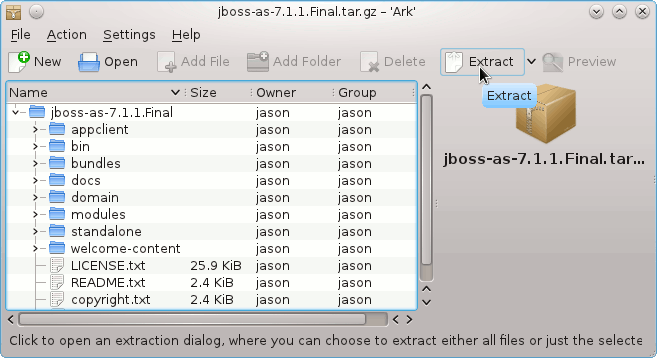[ad_slider autoplay=”true” interval=”8″ count=”5″]
This Article shows you a Basic Install of the JBoss 7.1.1 Brontes Server on Linux CentOS 6 KDE desktop.
Inside the Post you Find Links to Installing JDK 7 and to Getting-Started with the JBoss 7 Server on CentOS 6 Linux.
And this Visual Guide includes the Basic Screenshots of All GUI Steps involved.
The Content give Focus Only to the Essentials Instructions and Commands to make it Easier to Follow.

-
Download the JBoss:
Red-Hat JBoss 71.1 Final tar.gz[ad_slider autoplay=”true” interval=”8″ count=”5″]