This Post Show a Way of How to Install and Enable a GUI .deb Package Installer able to Automatically Managing the Package Dependencies on Debian Linux 7 Wheezy KDE.
With this Debian/Ubuntu Tool Enabled you will be able to Install .deb Packages with a Simple Click Without needing to Execute Command on Terminal.
The content and details are expressly reduced to give Focus only to the Essentials Instructions and Commands and Make the Tut Easier to Understand ;)

-
Open a Terminal Window
(Press “Enter” to Execute Commands)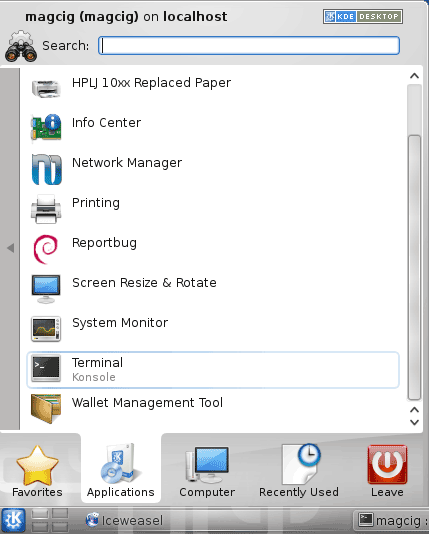
-
Install the qapt-utils Package
su
If Got “User is Not in Sudoers file” then see: How to Enable sudo
apt-get install qapt-utils
After you will be able to Install the .deb Packages with a Simple Click Without needing to Execute Terminal Commands.).