This Article shows youHow to Manually Pick the Best Fast/UpToDate Repository Mirror for Set-Up the sources.list Repositories File on Ubuntu Linux.
And this Visual Guide includes the Basic Screenshots of All GUI Steps involved.
The content and details are expressly reduced to give Focus only to the Essentials Instructions and Commands and Make the Tut Easier to Understand ;)

-
Browser Go
https://launchpad.net/ubuntu/+archivemirrors
-
Find Right Country Section
-
Pick and Click on the Best Repositories Mirror
The Best Repositories for Gbps and Updating Status are On the Top of the List!.

-
Find Inside to the Mirror the Set-Up Section
Select and Copy the Main URL Chunk.
In Example Here Below is: http://mirror.anl.gov/pub/ubuntu/.

-
Open Terminal Window
(Press “Enter” to Execute Commands)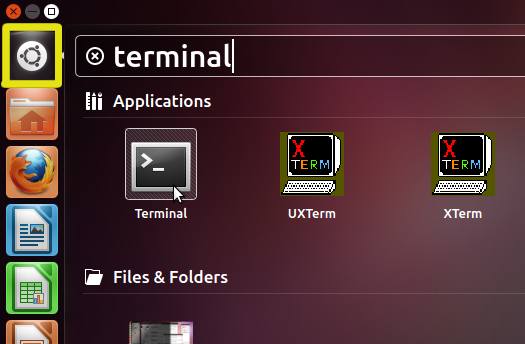
In case first see: Terminal QuickStart Guide.
-
Edit sources.list File
sudo nano /etc/apt/sources.list
Replace every Instance of the existing Mirror with the New One.
Then Ctrl+x to Exit and Save.
-
Update apt Repositories
sudo apt-get update