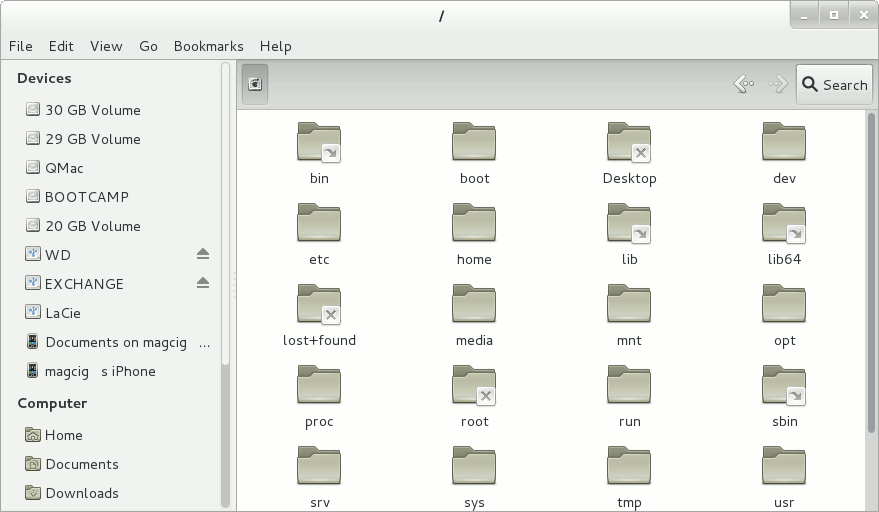The Guide shows you Visually How to Add the Maximize/Minimize Resize Buttons/Controls to Windows on GNOME 3 on Fedora 16-18 desktops.
And this Visual Guide includes the Basic Screenshots of All GUI Steps involved.
The content and details are expressly reduced to give Focus only to the Essentials Instructions and Commands and Make the Tut Easier to Understand ;)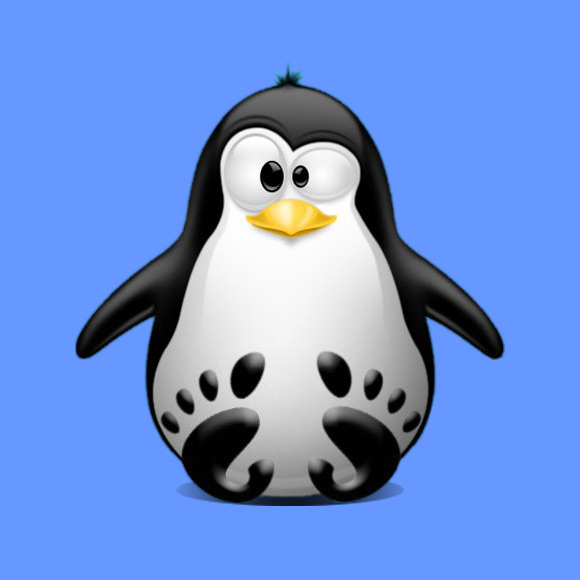
Fedora Gnome 3 How to Add Minimize/Maximize Buttons to Windows
September 13, 2012 | By Duchateaux.-
Open Terminal Window
(Press “Enter” to Execute Commands)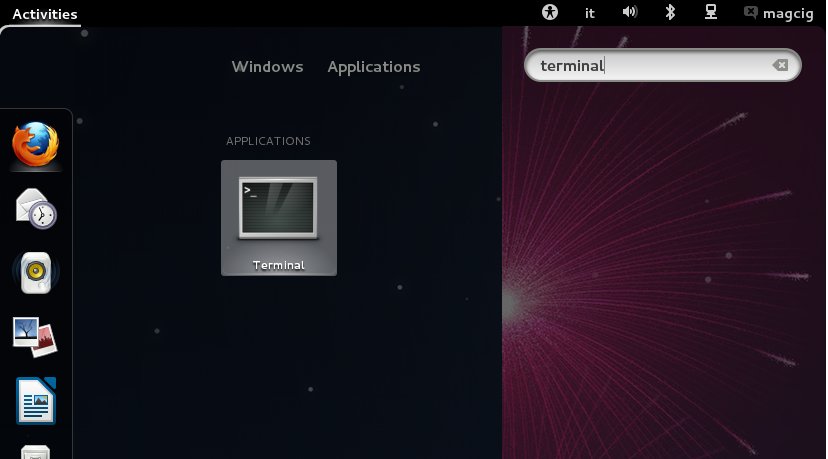
-
Install gnome-tweak-tool
sudo yum install gnome-tweak-tool
-
Open Advanced Settings or Tweak-Tool
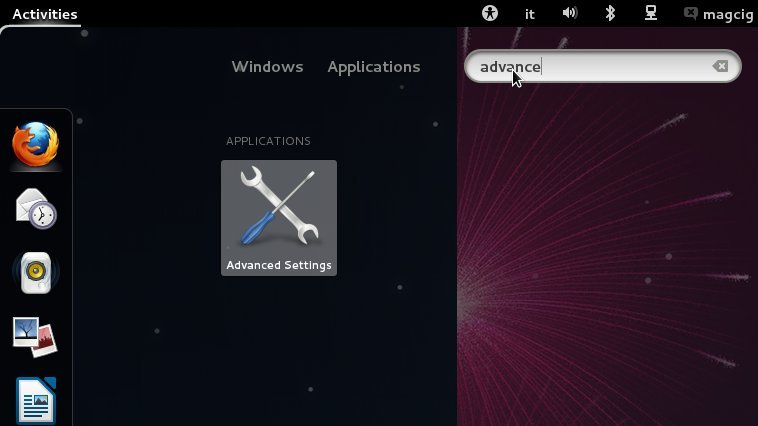
-
Shell >> Arrangement of Buttons
In Case that Windows Look Do Not Change then Re-Login :)
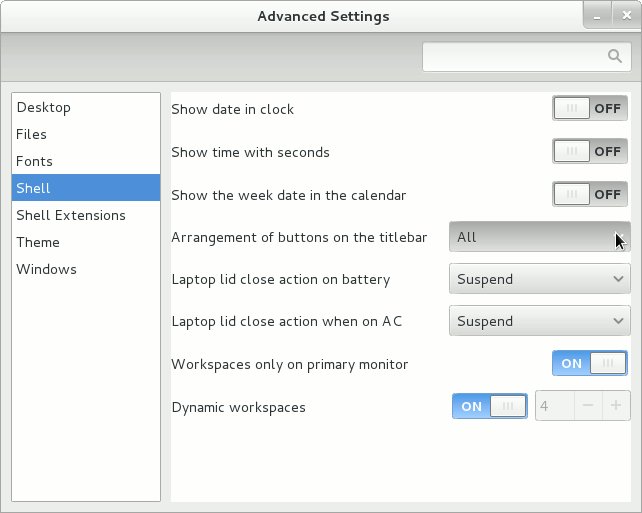
How to Easy Find/Search Files/Directories/Images on Linux:
Linux How to Use the LocateCommand
Create an Application Launcher on Fedora GNU/Linux desktops for Quick Starting:
How to Install Google-Chrome Web Browser on Fedora Linux: