How to Install Google-Chrome Web Browser 32-bit for Debian 6 Squeeze i386 KDE4 desktop.
Especially relevant: At the Same Time I’m also indicating here also the Easiest Way of Installing the New .deb Downloaded Packages with Dependencies on Debian KDE4 desktops.
On the Article Bottom you Find Links to Install the Evernote Clone and Firefox Aurora Browser for Debian.

-
Download Google-Chrome for Debian:
Chrome .deb 32-bit Release -
Find and Double-Click on the .deb Chrome Package
The KDE Package Manager will Provide to Install the Package with All his Dependencies…
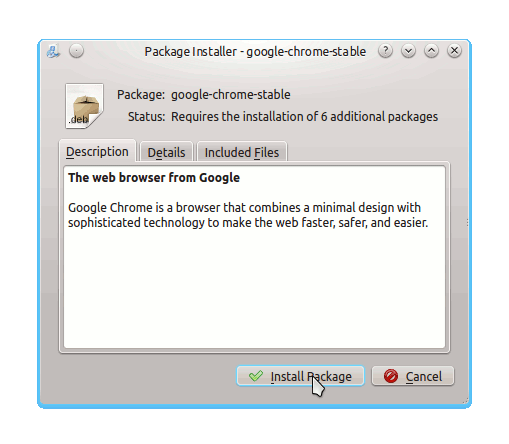
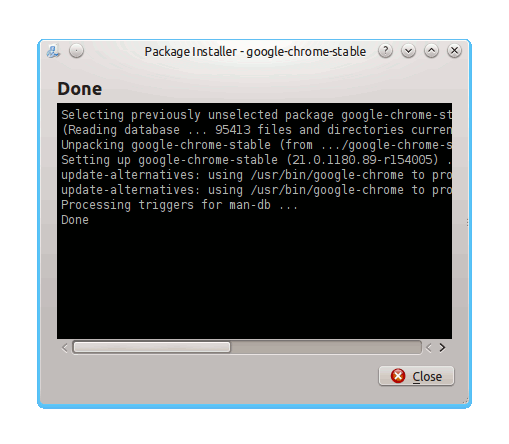
-
Chrome on KDE Applications >> Internet:
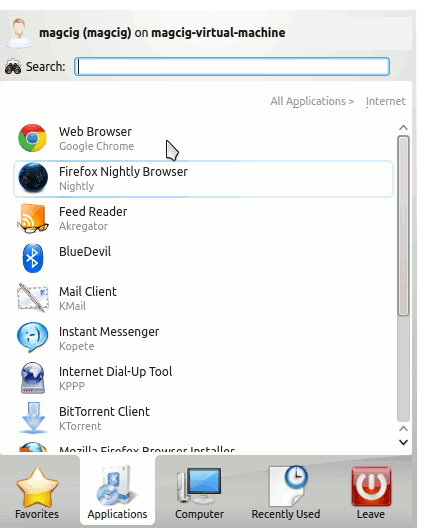
How to Install Evernote Linux Clone on Debian:
How to Install Firefox Aurora on Debian Linux: