How to Install Chrome Browser on Debian Linux 6 Squeeze 32-bit GNOME desktop.
Take Note: at the Same Time I’m also Showing Here How to Install Downloaded Packages .deb with Dependencies on Debian Linux Squeeze GNOME.
Inside the Post you Find Links to How to Create a GNOME Launcher for Chrome Quick Starting and Installing Evernote Clone for Debian.

-
Download Google-Chrome for Linux:
Chrome .deb 32-bit Release -
Open a Terminal Window
(Press “Enter” to Execute Commands)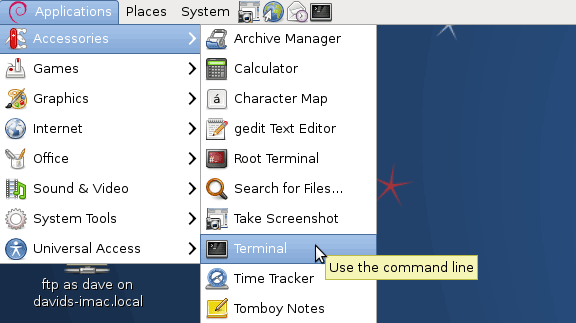
-
Check or Install for the GDebi Package Installer
su -c "apt-get install gdebi"
-
Find and Double-Click on the .deb Chrome Package
The Debian GNOME Package Manager will Provide to Install the Package with All his Dependencies…
-
Create a Launcher for Chrome Quick Starting:
Linux Launcher Tutorial
How to Install Evernote Linux Clone on Debian Linux: