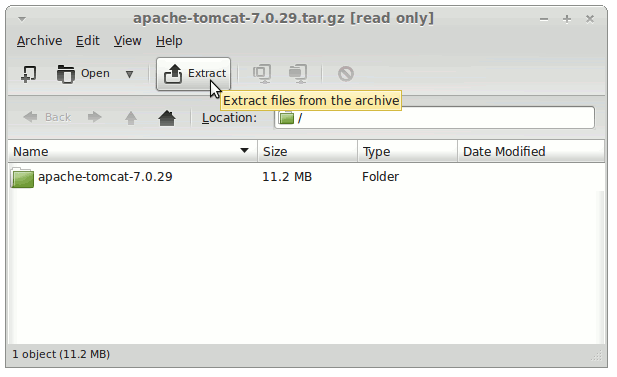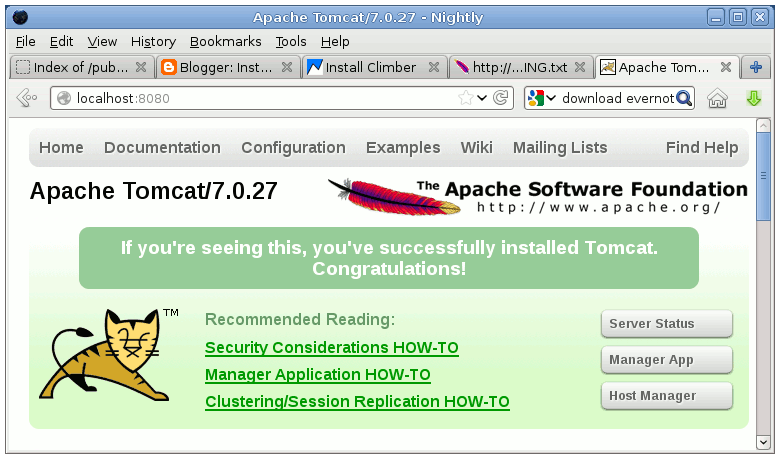This Guide shows you How to Install Apache Tomcat 7 Server Release on Snow-Linux 3 Crystal GNOME desktop.
Inside the Post you will Find a Link to Getting-Started with Apache Tomcat 7 on Snow-Linux.
Finally, to improve the Visualization of the whole Process the Post includes the Essential Screenshots.
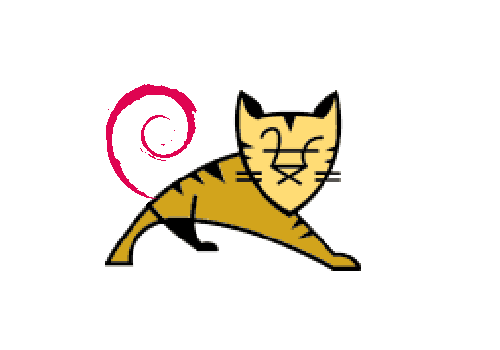
-
Download Apache Tomcat 7 Server.
Apache Tomcat 7 tar.gz