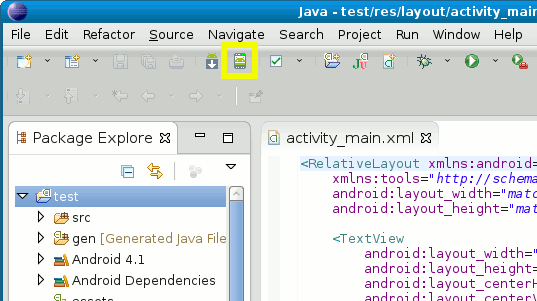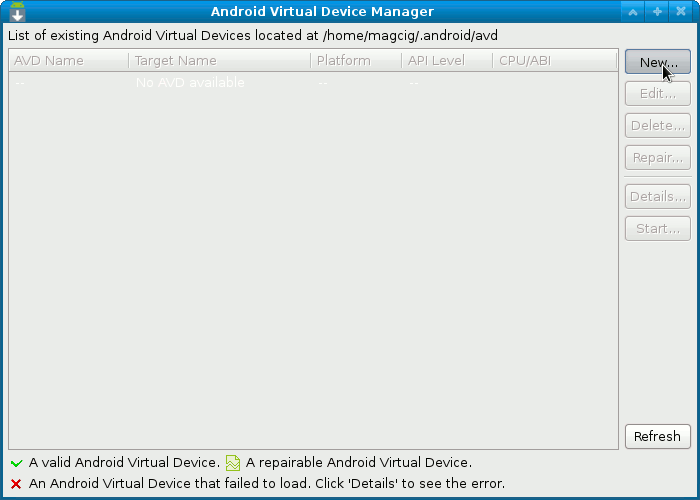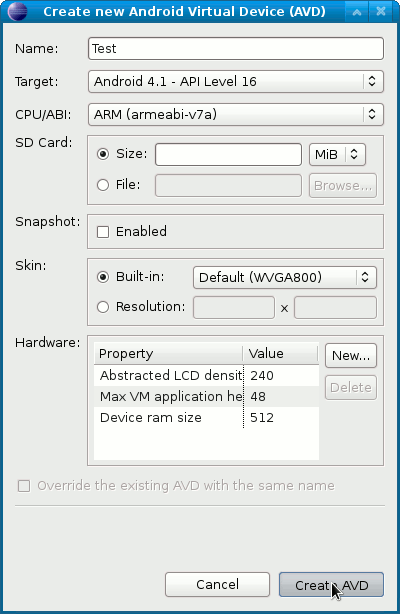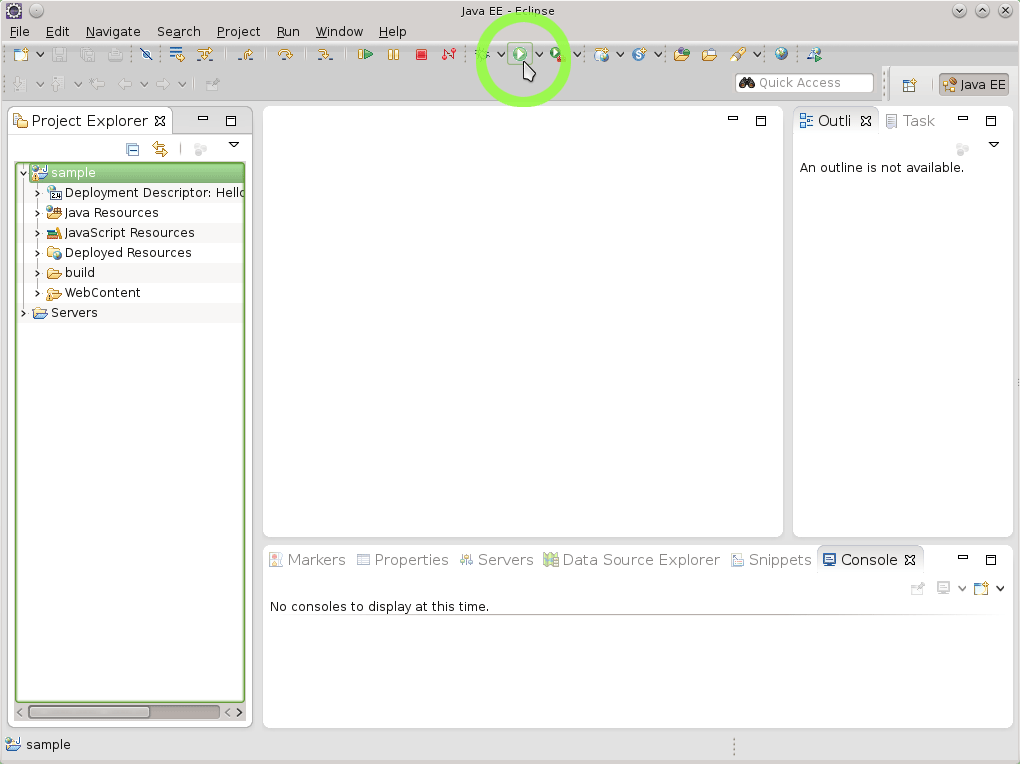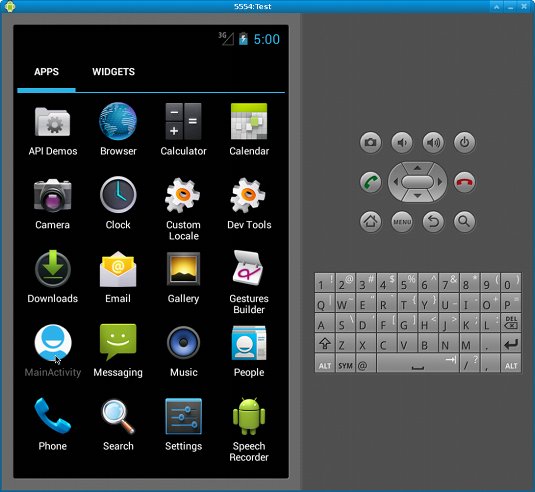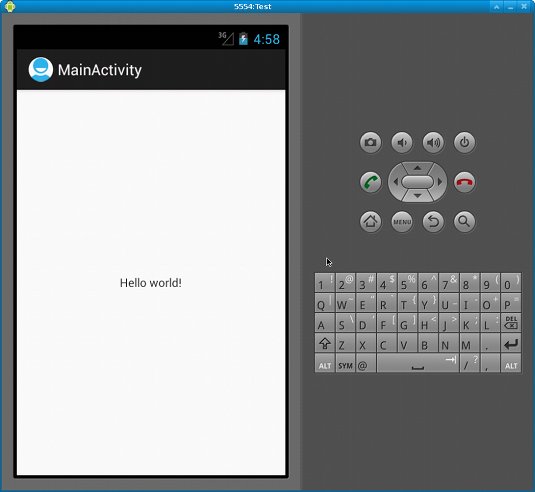The Article Simply Shows How to Run an Android 4 Project App in the Android Emulator on an Android Virtual Device (AVD).
The content of the Guides give Focus only to the Essentials Instructions and Commands for an easier understanding ;)
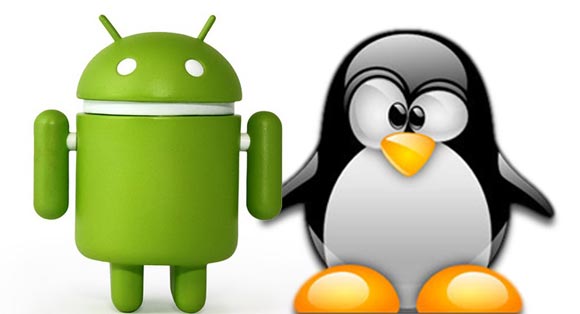
-
Fire-Up Eclipse
-
How to Create Android App on Eclipse Platform:
Eclipse-Android App Easy-Guide