Installing Eclipse 4 Plugin
The Tutorial shows you Simply & Visually How to Getting Started Installing New Plugins on the Latest Eclipse IDE 2025-06 R.
The contents give Focus only to the Essential Instructions and Commands so to make the Tut easier to understand ;)

-
Help >> Install New Software
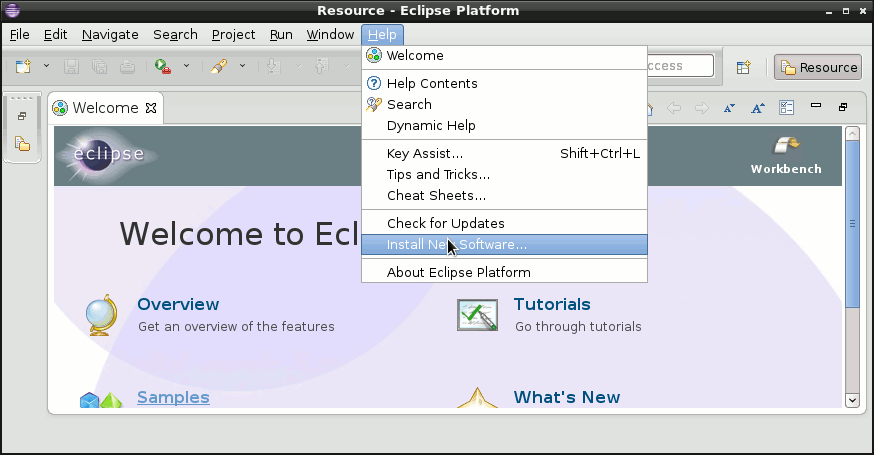
-
Click on Add Software Repository
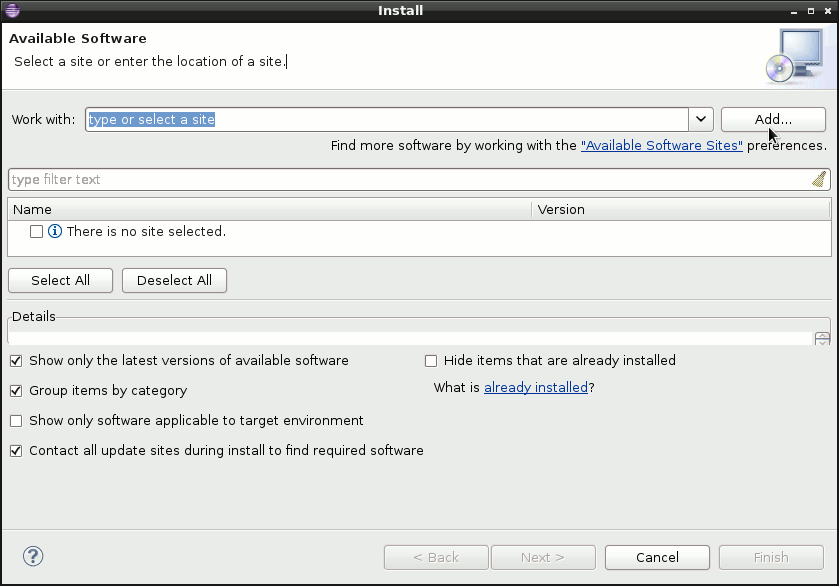
-
Set Repository URL
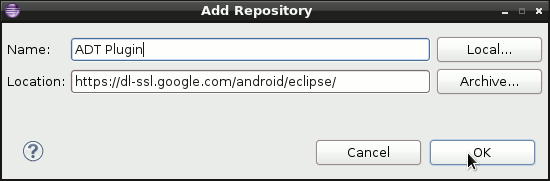
-
Select Packages/Plugins to Install
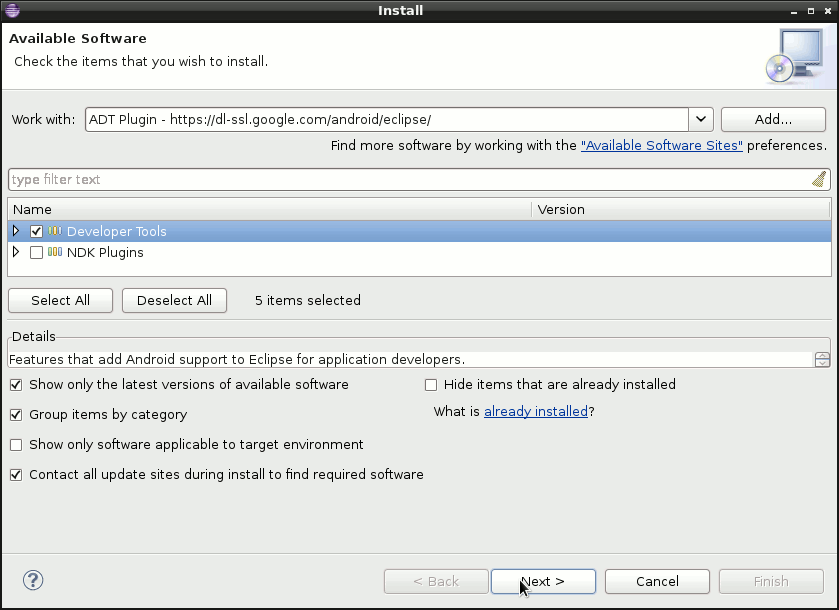
-
Reviews Items to Install
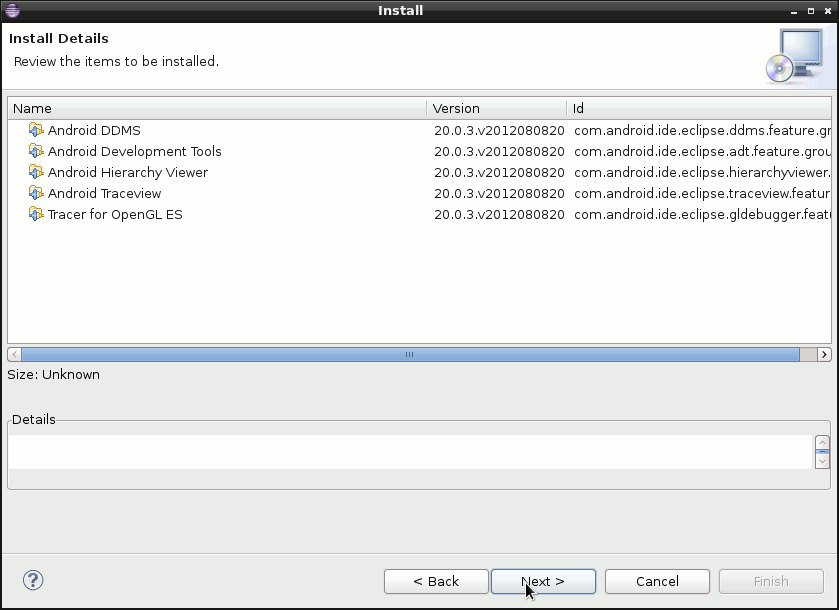
-
Possibly Accept the License
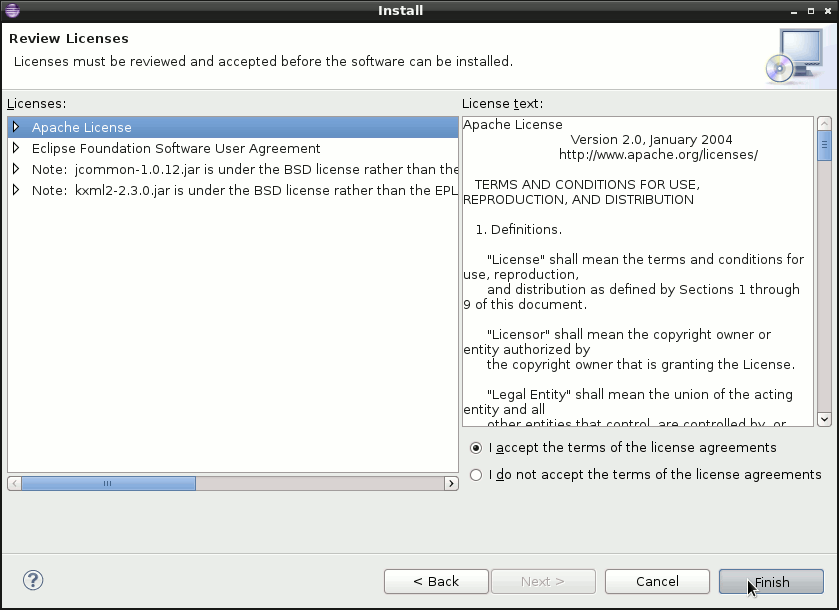
Add Android Integration to Eclipse Platform:
How to Install ADT Eclipse Plugin