Create GNOME 3 Launcher
The Guide shows you How to Manually Create a Custom Application Launcher on Linux GNOME 3 desktop.
at the Moment the Default Alacarte GUI Menu Editor Tool still Manifest some Issues…
And this Visual Guide includes the Basic Screenshots of All GUI Steps involved.
The Contents and Details of Post are Expressly Minimal to Give Focus Only to the Essentials Tips, Instructions and Commands so to Make the Tut Easier to Read & Understand ;)

-
Open a Terminal Window
(Press “Enter” to Execute Commands)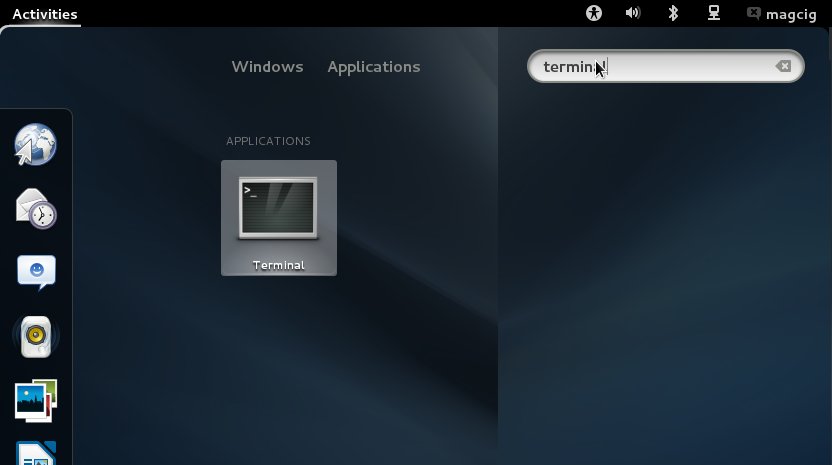
In case first see: Terminal QuickStart Guide.
Linux How to Easy Locate/Search/Find Files/Directories/Paths on Command Line:
