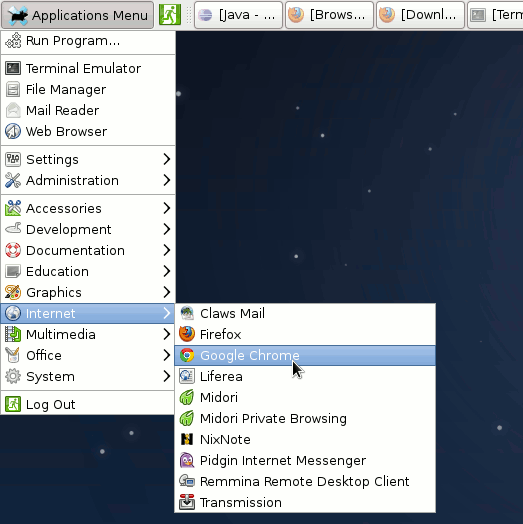How to Install Google-Chrome Web Browser x8664 on Fedora Linux 16 64-bit Xfce desktop.
Especially relevant: at the Same Time I’m also illustrating here How to Install the New Downloaded .rpm Packages with Dependencies.
Inside the Post you Find Links to Installing the Evernote Linux Clone & Firefox Nightly Browser on Fedora Linux 16.

-
Download Chrome:
Chrome .rpm 64-bit Release