How to Install Required Android Libraries and Updating Android SDK APIs for Eclipse Development on Linux.
The Process Involved is Necessary to Complete the Eclipse Android ADT Initial SetUp on Linux Systems.
The content of the Guides give Focus only to the Essentials Instructions and Commands for an easier understanding ;)
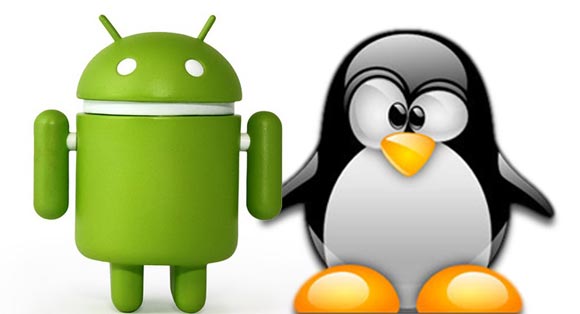
In Response to.
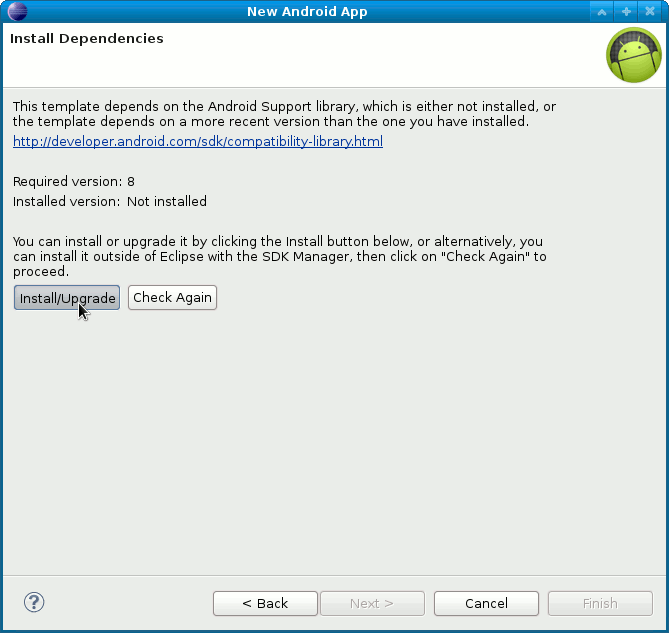
-
Start Android SDK Manager.
-
From GUI on Eclipse ADT for Android.

-
From Terminal for Eclipse with ADT Plugin.
-
Open a Terminal Window
(Press “Enter” to Execute Commands) -
Start Android SDK Manager
Example:
sudo ./PATH2/ANDROIDSDK/android
-
-
-
Install At Least Extras + Possibly More APIs


-
How to Create Hello-World Android App on Eclipse Platform:
Eclipse-Android App Easy-Guide