[ad_slider autoplay=”true” interval=”8″ count=”5″]
The Article shows you How to Install PHP5 on Linux Rosa 2012 KDE4 desktop.
Inside you Find Link to Detailed Instructions on How to Setup Media/Repos for Installing New Packages/Software on Rosa 2012.
The Content give Focus Only to the Essentials Instructions and Commands to make it Easier to Follow.
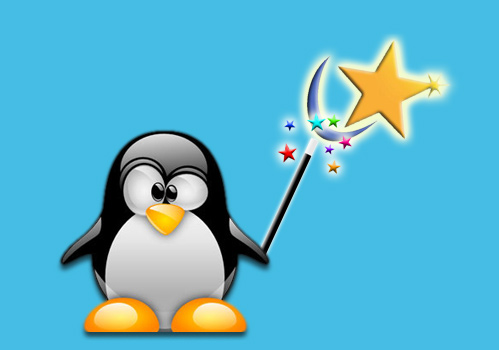
-
Open a Terminal Window
(Press “Enter” to Execute Commands)Start Menu Search Terminal.
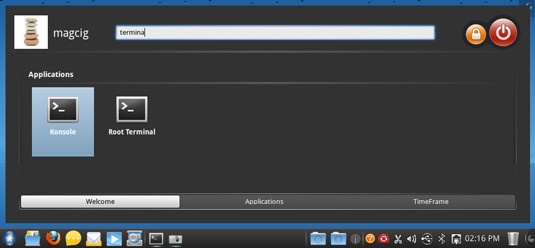
In case first see: Terminal Quick Start Guide.
-
Installing PHP5
su
If Got “User is Not in Sudoers file” then see: How to Enable sudo
urpmi php
You will be Asked to Make a Choice about Threading Support…
If Urpmi Do Not Work then SetUp the Rosa-Mandriva Backports Media/Repositories:
Rosa Backports Repos/Media SetUp[ad_slider autoplay=”true” interval=”8″ count=”5″]