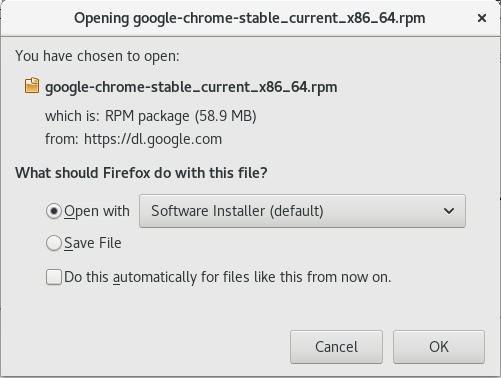Install Chrome Mageia 1
Hello Mageia User! This Guide shows you Step by Step How to Install Chrome Mageia 1 GNU/Linux desktop – Step by step Tutorial.
Because Google Chrome is a Browser that combines a minimal Design with sophisticated Technology to make the Web faster, safer, and easier.

-
Open a Terminal Shell emulator window
(Press “Enter” to Execute Commands)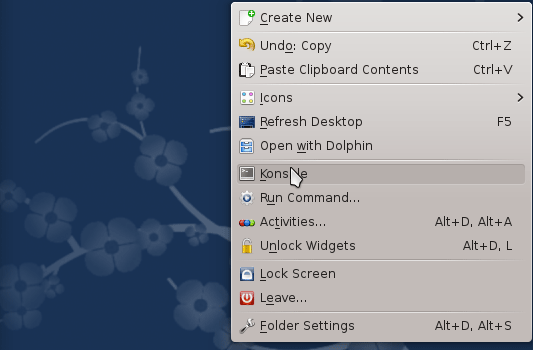
In case first see: Terminal QuickStart Guide.
-
How to Setup Online Repository Mageia Linux
-
Then Install Required Lsb for Mageia.
su -c "urpmi lsb-core-lib64"
-
Download Google-Chrome for Mageia:
Chrome .rpm 64-bit Release