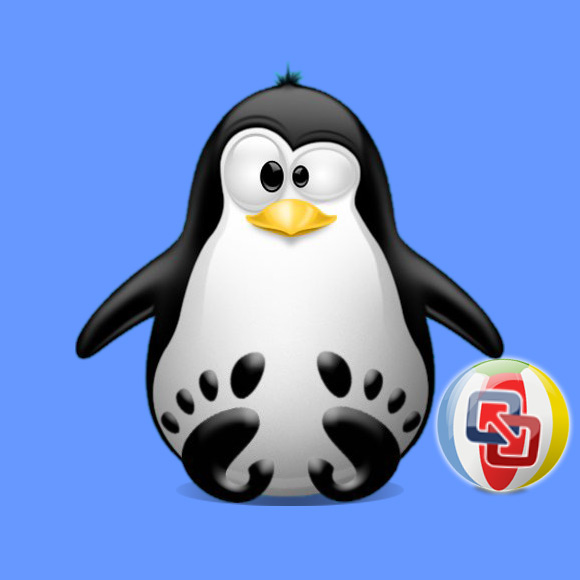How to Install VMWare Tools on Gnu/Linux Distros
GNU/Linux Installing VMware Tools Guide
Hi! The Tutorial shows you Step-by-Step How to Install VMware Tools in GNU/Linux Desktops.
And the VMware Tools Installation on Linux it’s Quick and Easy, involving the simple Execution of a Shell Command.
Most noteworthy: as of Sept 2015, VMware recommends using the distribution-specific open-vm-tools instead of the VMware Tools package for guest machines.