Installing Python 2/3 Pip on Windows 8
How to Install Python 2.x/3.x Pip and Setuptools on Windows 8 – Step by step Tutorial.
The Python Setuptools Package is Now Automatically Installed by the get-pip.py Script.
Quickly install pip on Windows 8 for Python 2/3 using get-pip.py and start managing Python packages.
Keep setuptools updated and use virtualenv to isolate project-specific Python packages on Windows 8.
If pip is missing, reinstall with get-pip.py or use Python’s bundled ensurepip to restore package management.
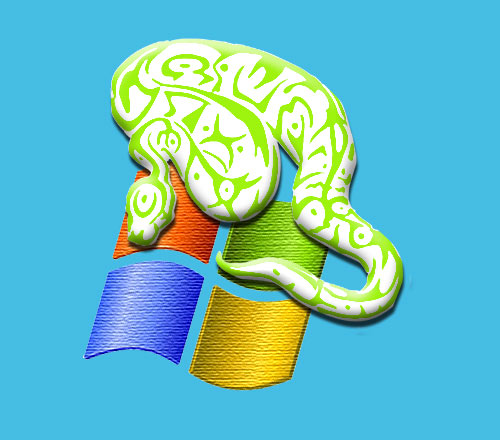
-
1. Launch CLI
Open Command Prompt Window:
-
Switch to Start View
Just Pressing Windows Key. -
Search for Command Prompt
Just Typing “command”.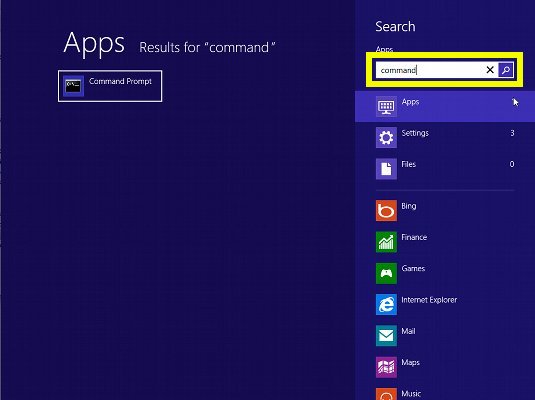
-
Contents