The Guide shows you Visually How to SetUp Mageia 2 & Cauldron KDE4 to Switch the Booting Kernel after a Kernel Upgrade.
To Make the Entire Easy to Understand and Visualize the Posts Includes the Basic Screenshots of All GUI Steps involved.
The Contents and Details of Guides are Essentials and Give Focus only to Instructions and Commands.

-
Open Mageia Control Center
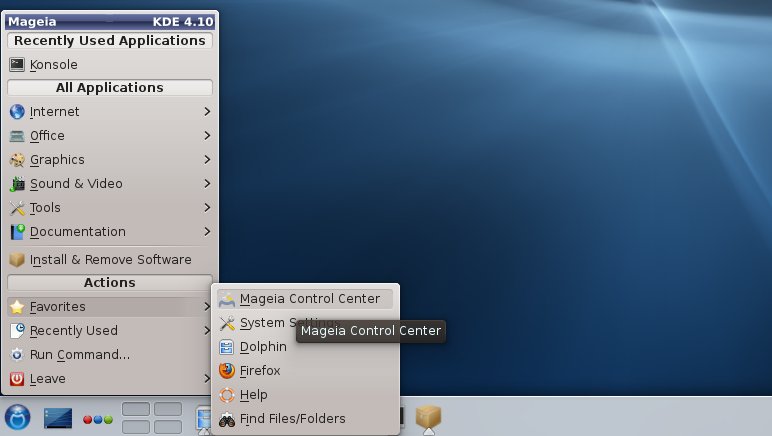
-
Select Setup Boot System

-
Next

-
Switch the Kernel by Drop-Down

How to Install Google-Chrome Web Browser on Mageia Linux:
Install Google-Chrome for Mageia