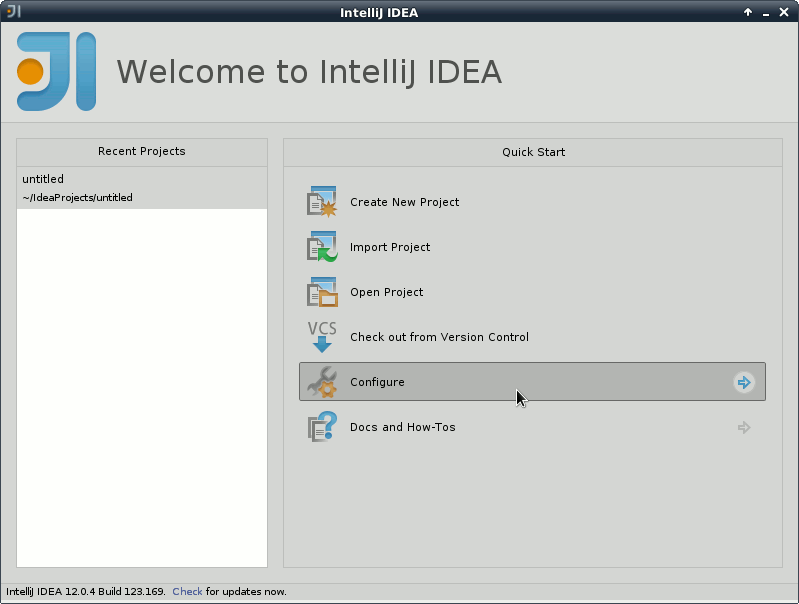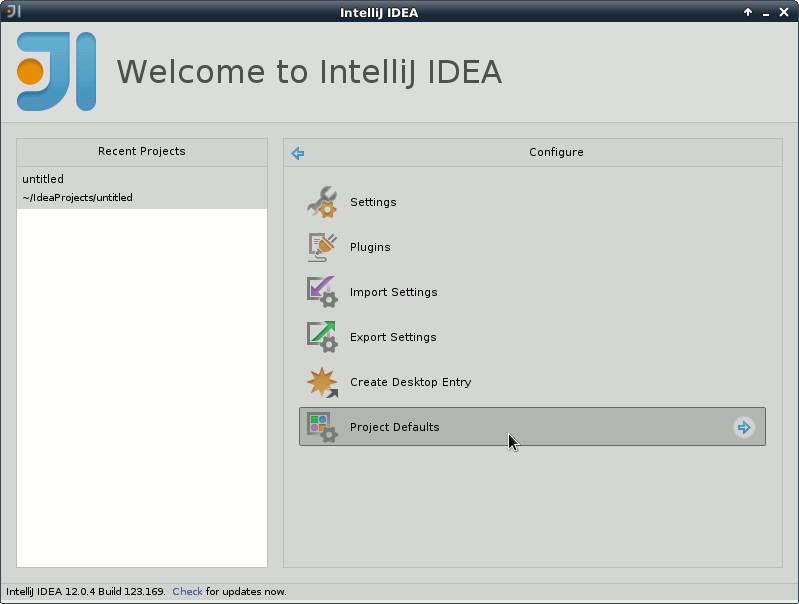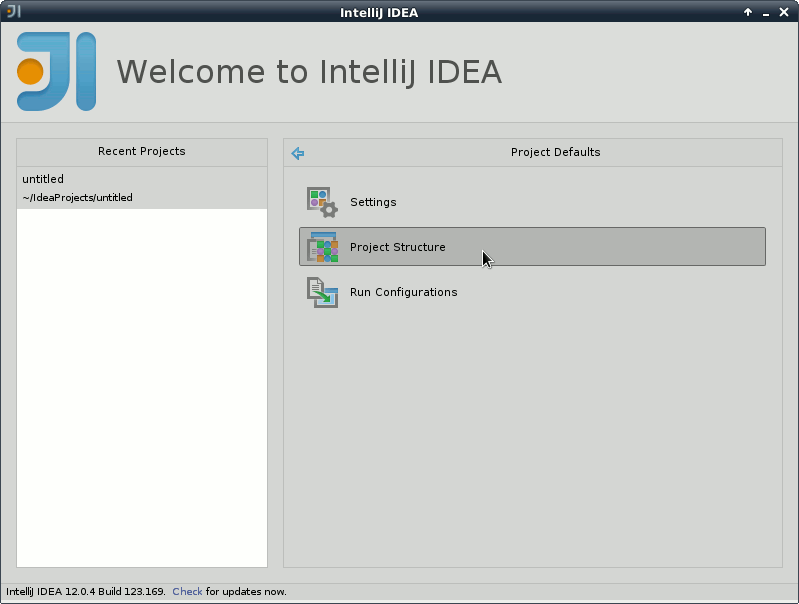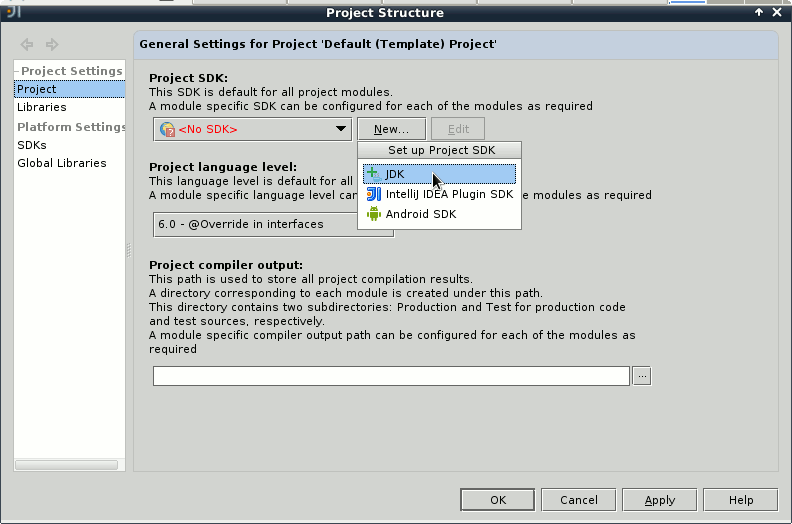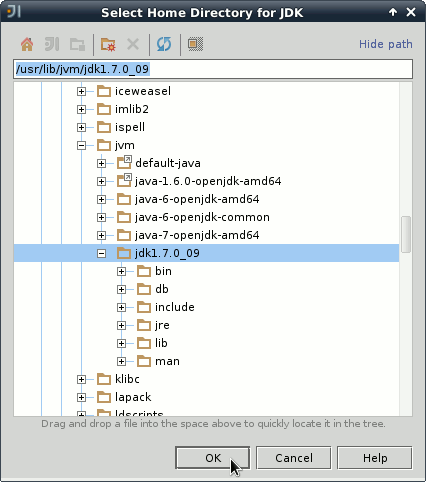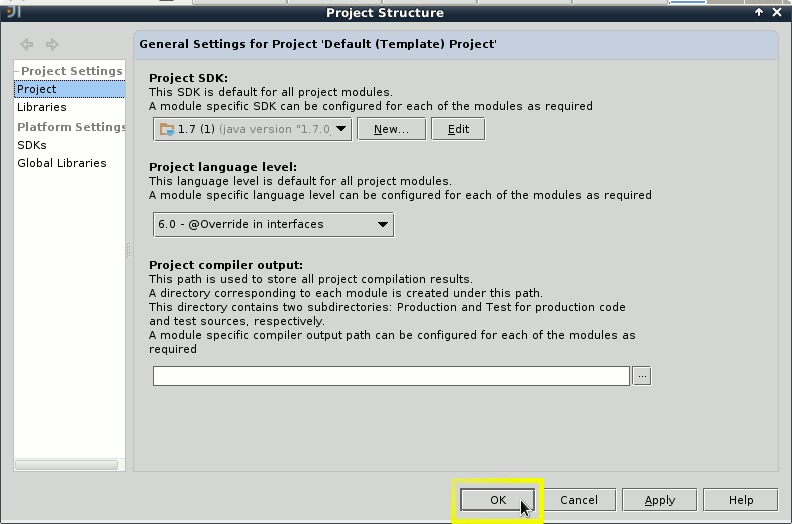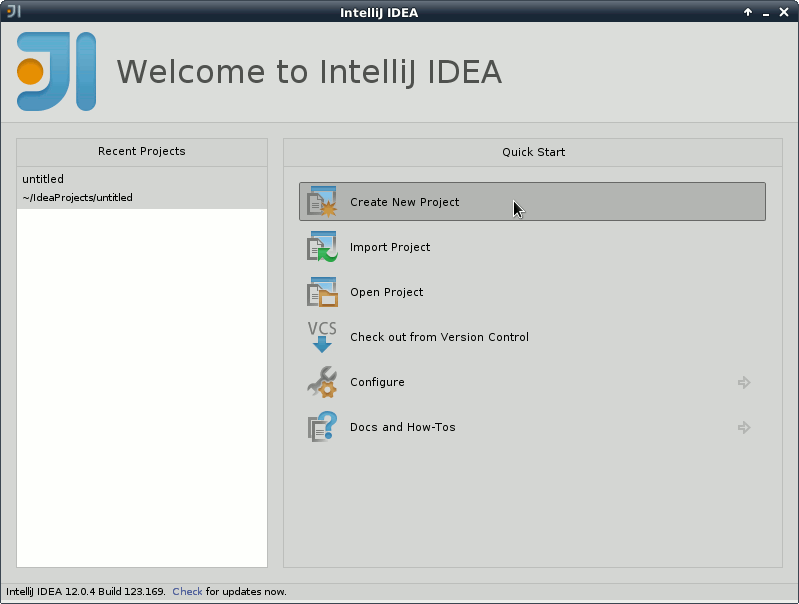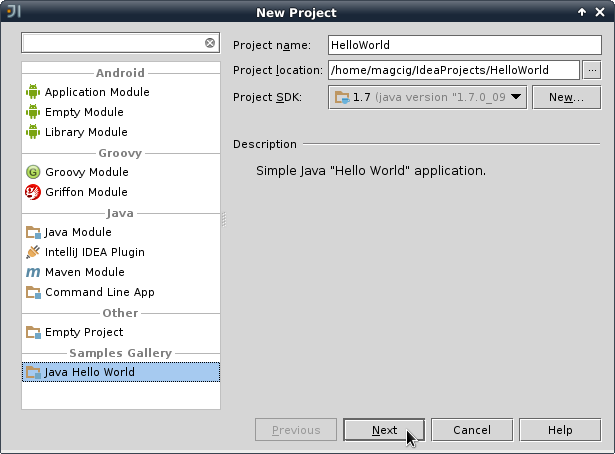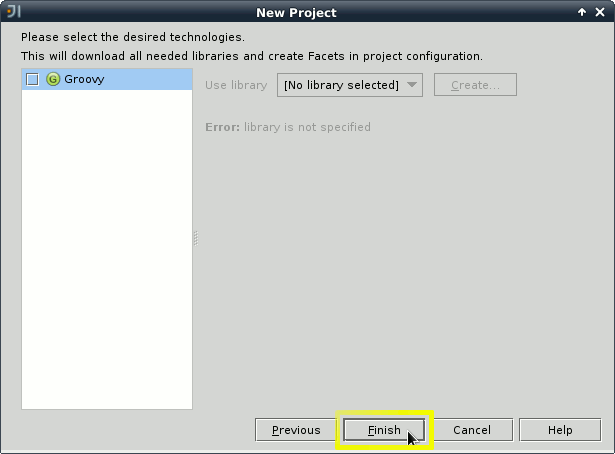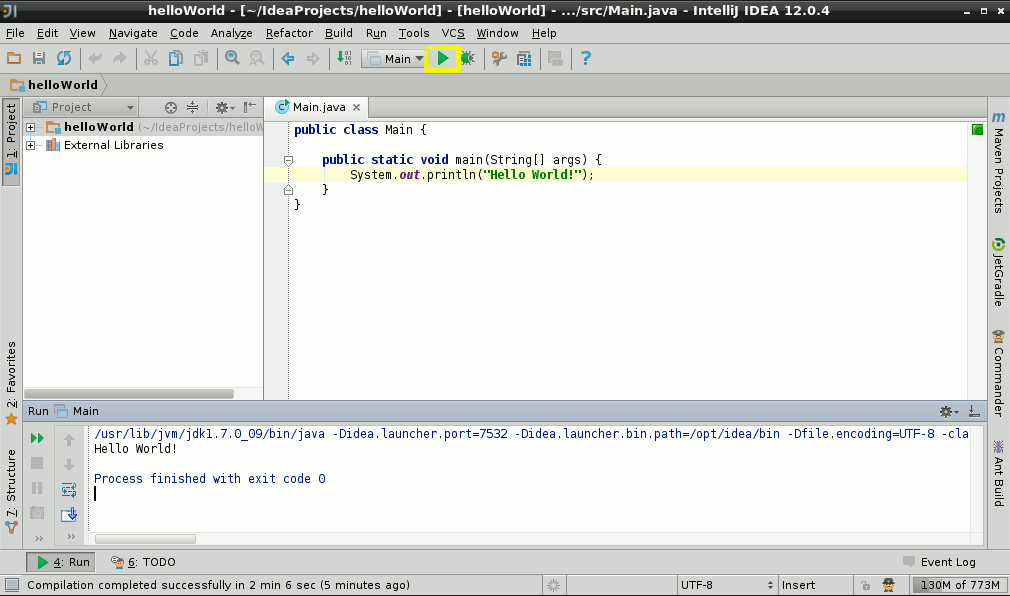The Step-by-Step Easy Visual-Guide shows you Exactly How to Getting Started with a Hello World Java Project on JetBrains IntelliJ IDEA 2024 FREE Community Edition for Java, Groovy, Scala & Android Development on Fedora Linux desktop.
To Make Use of the IntelliJ IDEA 2024 Java IDE you Need the Oracle-Sun Official Java SE JDK 6-7 Installed so if Not Present on your System you will Find Below Link to Tutorial on Installing the Oracle JDK on Fedora.
And this Visual Guide includes the Basic Screenshots of All GUI Steps involved.
Finally, the post’s Content is Expressly Reduced to Give Focus to the Essentials Instructions and Commands.

-
Installing IntelliJ IDEA 15.
Install IntelliJ IDEA on Fedora