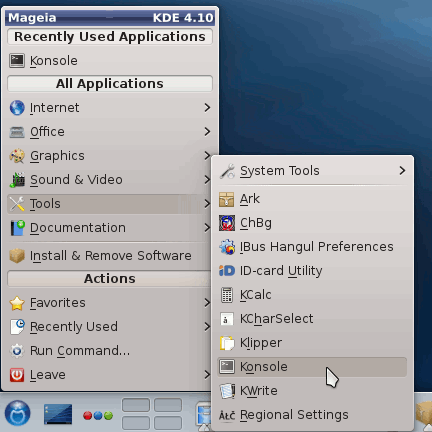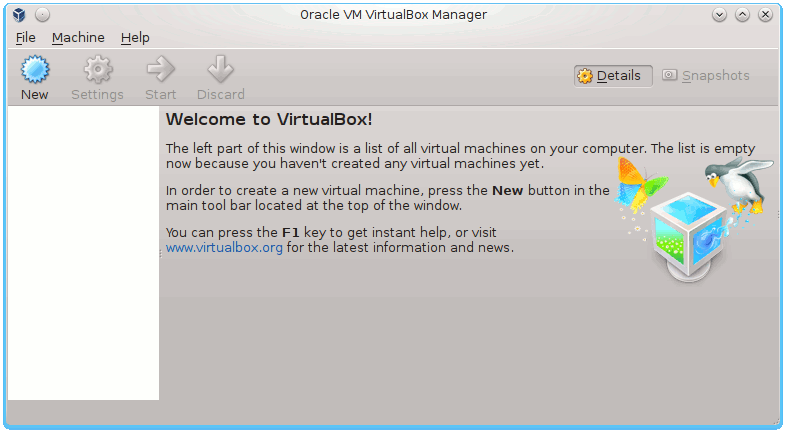How to Install and Quick Start with the Latest VirtualBox 7.4 on Mageia Linux 1-2-3-4 KDE4 64-bit desktop.
Finally, the post’s Content is Expressly Reduced to Give Focus to the Essentials Instructions and Commands.
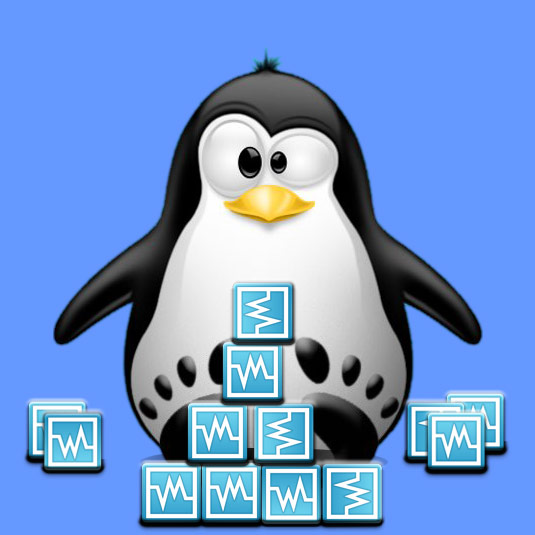
-
Download VirtualBox Linux All Distributions Amd64:
VirtualBox Linux Amd64.run