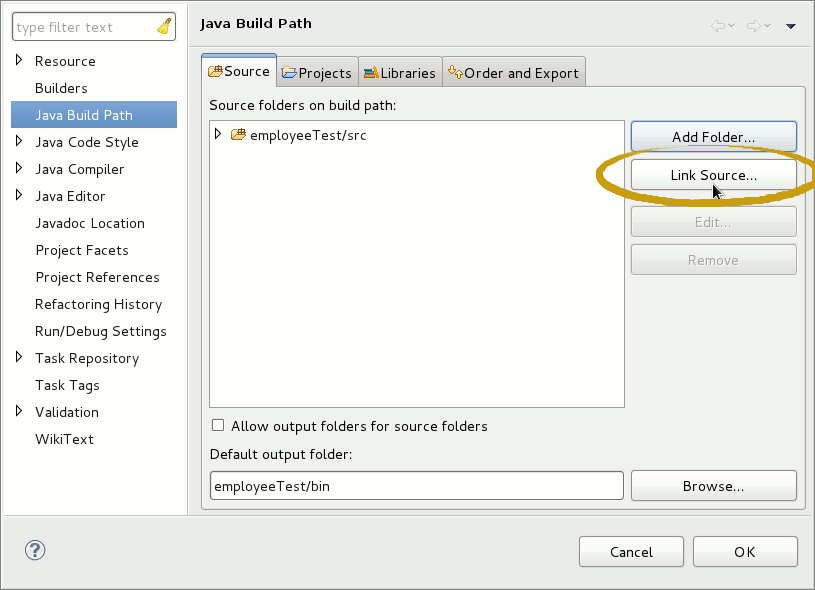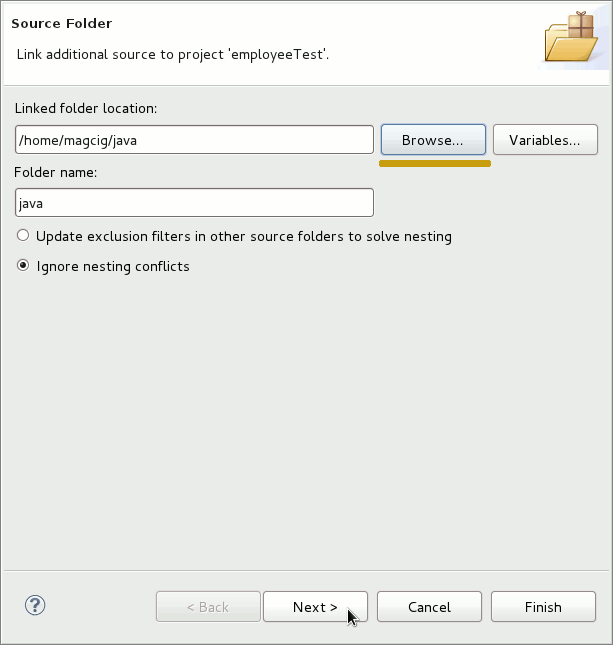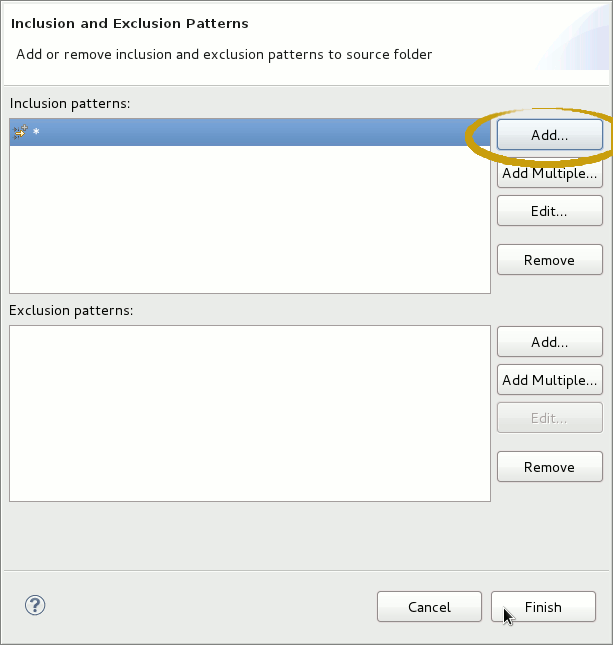This Visual Guide shows you How to Set the Java CLASSPATH Variable on Eclipse IDE 2025-06 R for Java & JEE Development.
The Guide User Friendly and to Make Easier the Visualization of the whole Process Include the Basic Screenshoots.

-
Right-Click on Project > Properties
Install Netbeans IDE Complete for Java, PHP and C++ Development on Linux:
Netbeans 7.3 IDE for Linux