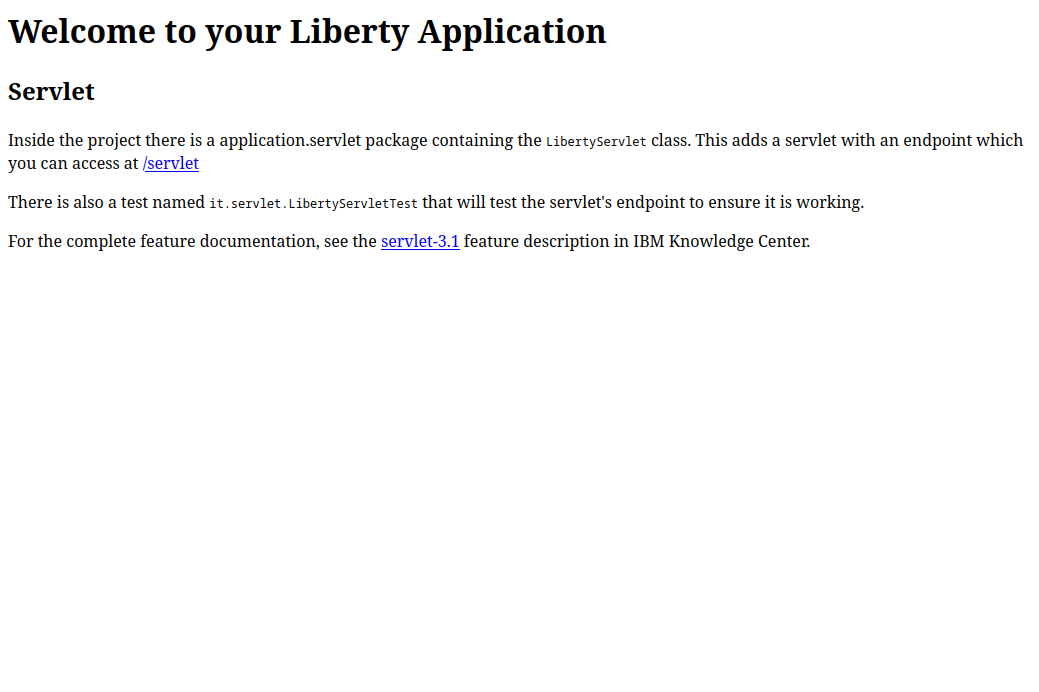The Tutorial Presents a Quick Start Guide to Deployment for the Latest Oracle-Bea WebLogic 12c Java JEE Application Server on Linux Systems.
Inside the Post you Find Links Installing and Getting Started with the Oracle WebLogic 12c App Server on Linux.
And this Visual Guide includes the Basic Screenshots of All GUI Steps involved.
The Content give Focus Only to the Essentials Instructions and Commands to make it Easier to Follow.
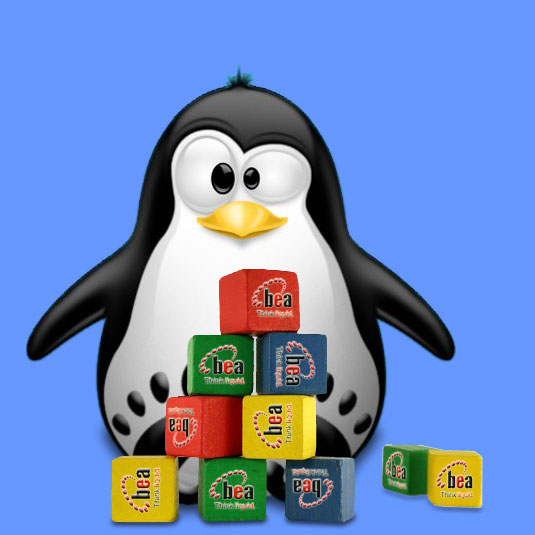
-
How to Getting Started Oracle WebLogic 12c on Linux Distros:
Quick Start WebLogic12c for Linux