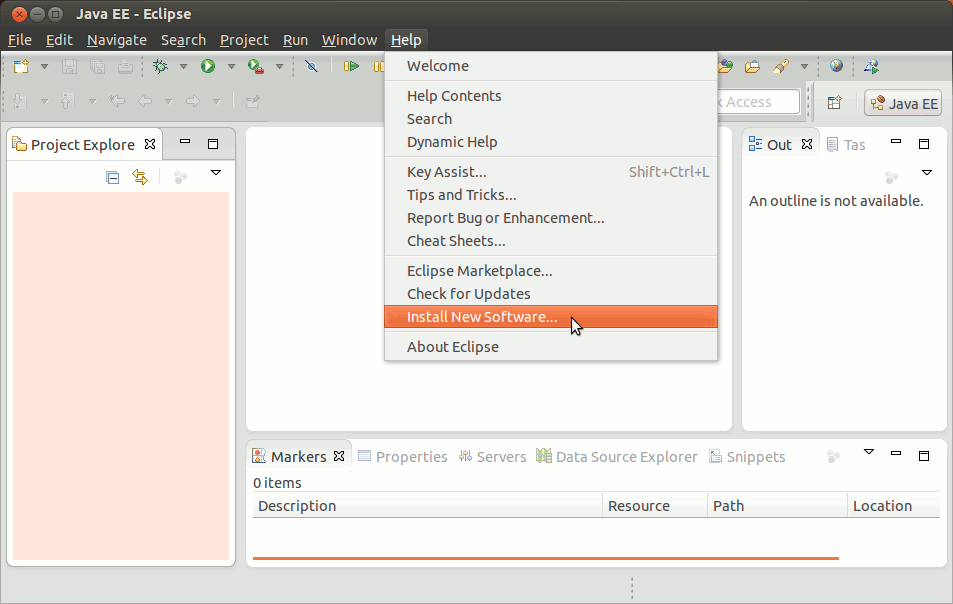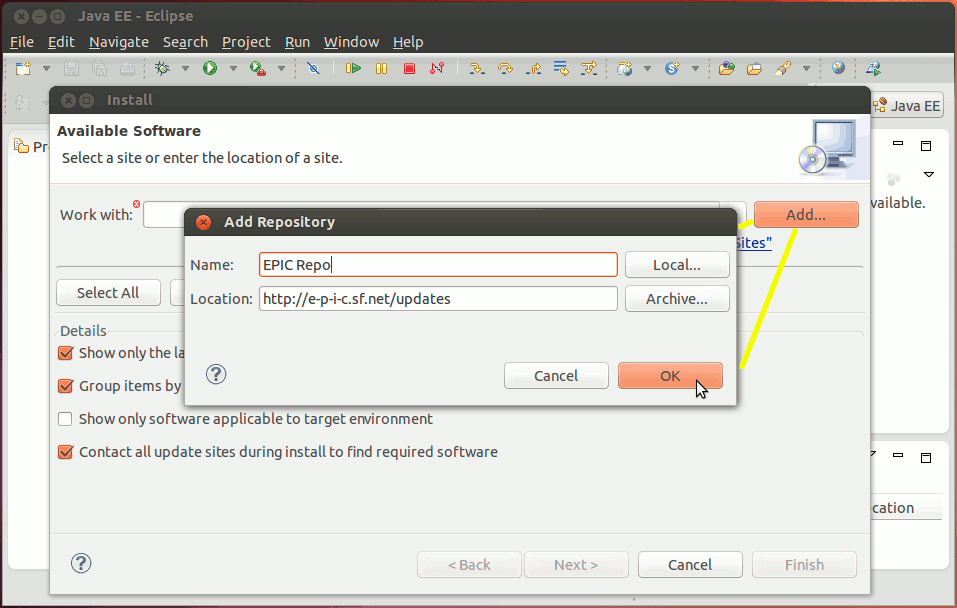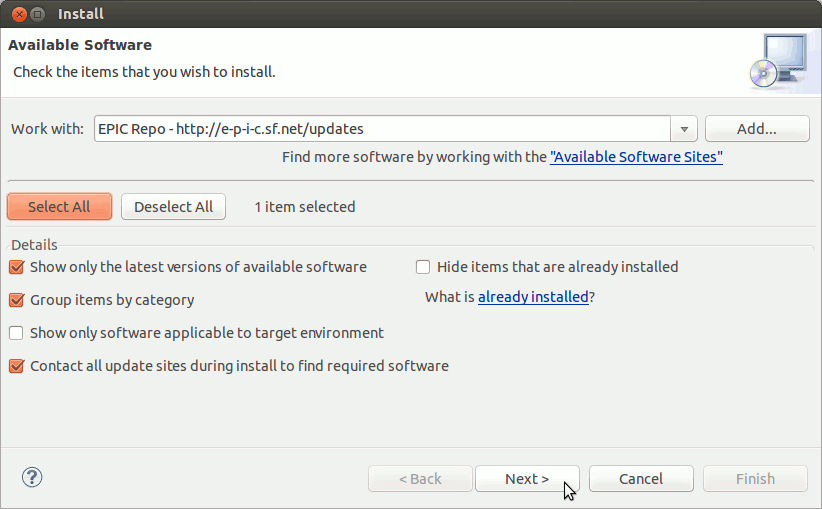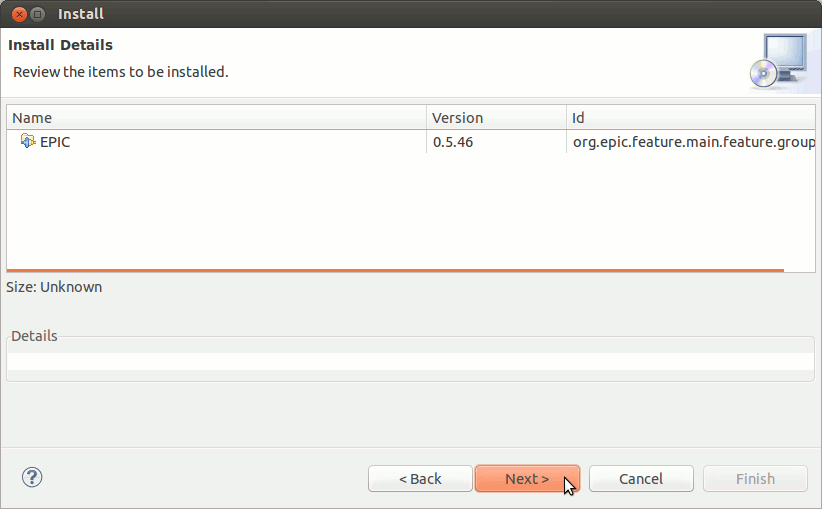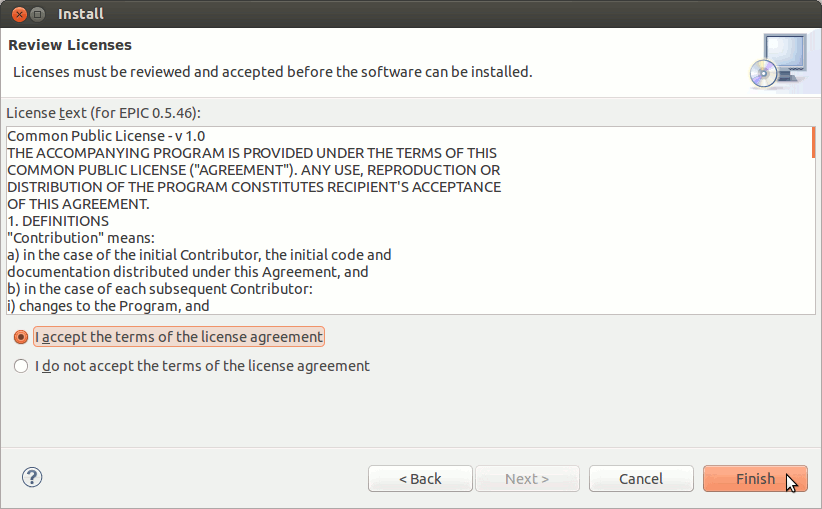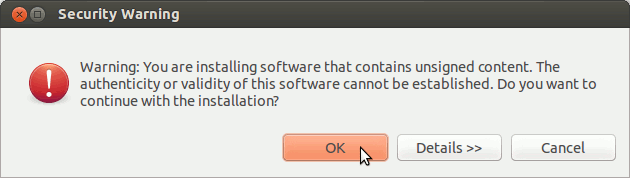How to Install and Getting Started with the “Best” Perl IDE for Linux CentOS 13.04 Raring 32bit/64-bit desktop.
At this Time there are Not Many Choices for Perl Development on Linux. So the Eclipse IDE with the EPIC Perl Plugin is One of the Best Choices for Perl Development on Linux.
The Guide First, Show Up How to Install Eclipse IDE 2025-06 R on Linux CentOS and Then How to Add the EPIC Perl Plugin to the Eclipse IDE…

-
How to Install Eclipse Standard on Linux CentOS:
Install the Latest Eclipse Standard for CentOS