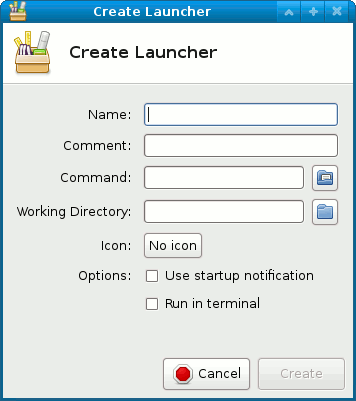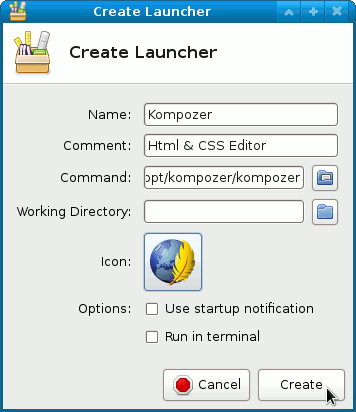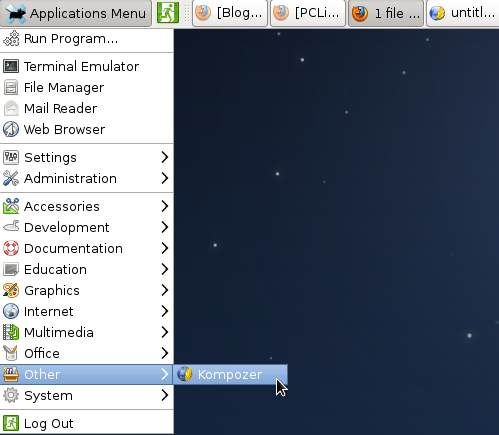How to Create a New Item App Launcher into the Applications Main Menu on Linux Xfce desktop for Linux Sabayon Distro.
To Make the whole Process Easier to Grasp and Visualize the Post Includes the Basic Screenshots of the Steps Involved.
The Contents and Details are Expressly Essentials to Give Focus Only to the Essentials Instructions and Commands.

-
Open Terminal Window
(Press “Enter” to Execute Commands)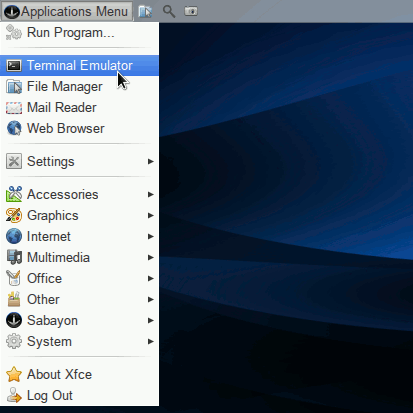
In case first see: Terminal QuickStart Guide.
-
Start GUI Launcher Creator
gksu -l 'exo-desktop-item-edit --create-new /usr/share/applications'
This Command Create a Launcher into the Default Launchers Directory: /usr/share/applications.
How to Solve “Cannot Open Display” on Terminal Command.