How to Install MongoDB NoSQL Database for Fedora 18 Xfce desktop.
Finally, the post’s Content is Expressly Reduced to Give Focus to the Essentials Instructions and Commands.

-
Open Terminal Window
(Press “Enter” to Execute Commands):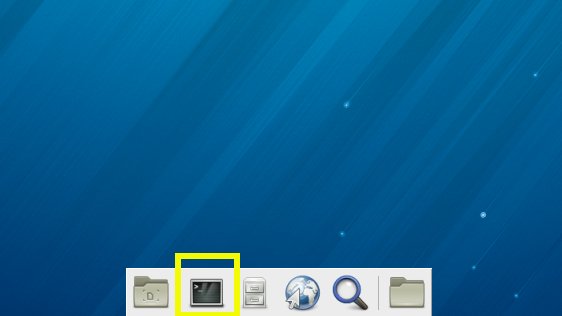
-
SetUp Yum Repo for Latest MongoDB Installation:
MongoDB Yum Repo Setup