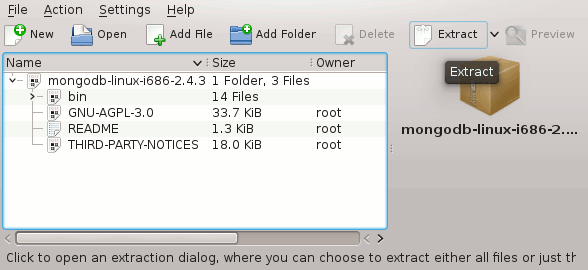How to Install MongoDB NoSQL Database for Linux Gentoo 2012 KDE4 desktop.
Finally, the post’s Content is Expressly Reduced to Give Focus to the Essentials Instructions and Commands.
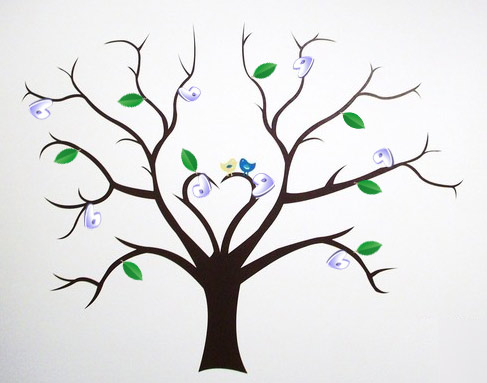
-
Download Latest MongoDB Database Linux Release:
MongoDB for Linux tar.gz