This Short Guide shows you Step-by-Step How to Getting Started Quickly with NGINX Web Server Development Release on Ubuntu Linux Distro.
To the Article Top there is a Link to Guides for How to Installing the NGINX Web Server on Ubuntu Linux.
After is Presented a Basic & Easy Getting Started and Running with NGINX Fast Web Server.
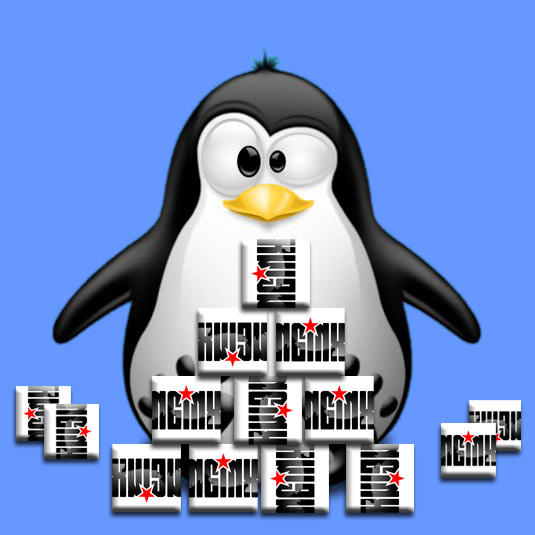
-
How to Install n/nginx Web Server on Ubuntu Linux
Installing n/nginx for Ubuntu -
Open Terminal Window
(Press “Enter” to Execute Commands)Cmd and Search “term”

In case first see: Terminal Quick Start Guide.
-
Editing localhost Server Parameters:
sudo su -c "nano /etc /nginx/sites-enabled/default"
Next you are able to Set the “root” & “port” Parameters.
By Default the root is Serving in:
root /usr/share
/nginx/html;And “of course” the Port is Set to 80:
listen 80;
Ctrl+x to Save & Exit.
-
In Case of Changes then Reload the NGINX Web Server:
sudo su -c "n/nginx -s reload"
- Ngix Administration Basic Commands List:
- Starting n/nginx:
sudo su -c "n/nginx"
- Stopping n/nginx:
sudo su -c "n/nginx -s stop"
- Restarting n/nginx:
sudo su -c "n/nginx -s reload"
- Starting n/nginx:
-
Access Locally your Server on Browser:
http://localhost
If Also Apache is Running on Port 80 then Possibly Stop It!
-
How to Add Virtual Host for NGINX Easy Guide
How to Install Google-Chrome Web Browser on Ubuntu