This Short Guide shows you Step-by-Step How to Install and Enable the Latest PHP Pecl APC Module for Linux Lubuntu 12.04 Precise Pangolin desktop.
The Best Way to Install the APC Module is to Provide Directly to Download, Compile and Install the Latest Pecl APC Release.
To the Article Top there is a Link to Enabling the PECL Command on Linux Lubuntu.

-
How to Install/Enable Pecl Command on Linux Lubuntu
-
Open Terminal Window
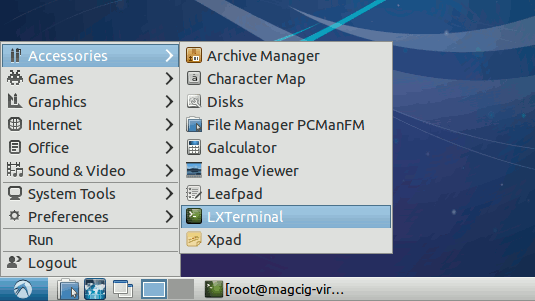
-
Install the Required Package:
sudo su
apt-get install libpcre3-dev
-
Download the Latest PHP Pecl APC Module
-
Installing APC:
tar xvzf APC*
cd APC*/
phpize
./configure
make
make install
make test
-
Enabling the PHP APC Module:
nano </path/2>/php.ini
Insert or UnComment a Line Containing:
/nextension=apc.so;
Ctrl+x to Save & Exit.
-
ReStart Apache to Load the APC Module:
service apache2 restart
-
Best APC SetUp for Production