The Easy Visual-Guide shows you How to Install, Configure and Getting Started with the Postfix eMail MTA on Ubuntu Linux.
Following the Postfix Configuration Proposed here Below will Get a Working eMail Secure Server on Ubuntu.
Before must have a Working eMail Server you will Need to Make an MX Mail Exchanger Record for the Domain.
Finally, to the article Bottom there is a Link to Guide for Enabling the Smtp, Pop, & Imap Client Login to Postfix Server.
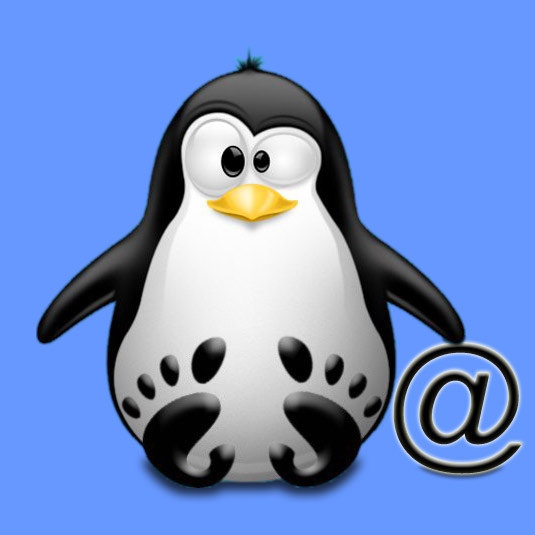
-
Open Terminal Window
(Press “Enter” to Execute Commands)Cmd and Search “term”

In case first see: Terminal Quick Start Guide.
-
Postfix Installation.
sudo apt-get install postfix
If Got “User is Not in Sudoers file” then see: How to Enable sudo
You’ll be Asked about Mail Server Configuration and Domain Name, if you don’t Have some Special Needing just Take the Default Values…


-
Postfix Local Network SetUp
sudo su
Here we see the Configuration by the postconf Utility but your can Directly See & Edit the Postfix Variables on the /etc/postfix/main.cf File.
Postfix Network SetUp Example:
postconf -e "mynetworks = 127.0.0.0/8"
-
Next Set Postfix Domains
Example:
postconf -e "mydestination = example.com, mail.example.com, localhost.localdomain, localhost"
This Make Postfix Aware that if it receives mail destined to either of these, for example, myuser@mail.example.com or myuser@example.com, it should accept and process this e-mails.
The New Messages are Stored in the Maildir Directory on the User’s Home. -
Enable All Network Interfaces to Receive eMails
postconf -e "inet_protocols = all"
-
Latest Restart Postfix
service postfix restart
-
Test Postfix Installation
telnet <domainName.com> 25
Enter “quit” to Quit :)
If Not Working See How to SetUp a MX Record for Receiving eMails.
-
How to Enable Smtp, Pop & Imap Client Authentication.
Articleifx+Dovecot Secure Auth