[ad_slider autoplay=”true” interval=”8″ count=”5″]
The Easy Linux Visual-Guide shows you How to Install, Configure and Getting Started with the Postfix eMail MTA on Ubuntu Linux.
The Postfix+Dovecot Configuration Proposed will Permit the eMail Clients Connection and Retrieval from your Server.
If you Do Not Already Dispose of a Working Postfix eMail Server then Before Follow the Guide to Postfix Configuration.
Included there is also a Link to How Create a Self Signed SSL Certificate Needed for Postfix+Dovecot Authentication.
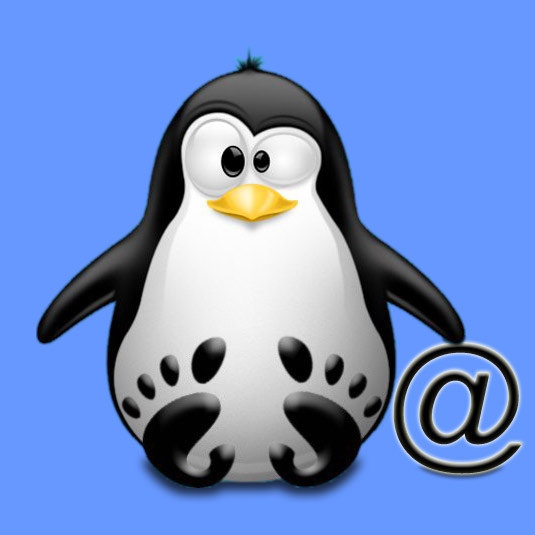
-
Open Terminal Window
(Press “Enter” to Execute Commands)Cmd and Search “term”

In case first see: Terminal Quick Start Guide.
-
Postfix eMail Server Basic Configuration.
Posfix Server Getting-Started[ad_slider autoplay=”true” interval=”8″ count=”5″] -
Install Dovecot Package
sudo su
apt-get install dovecot-common
-
Configure Postfix for Smtp-Auth using Dovecot SASL
postconf -e 'smtpd_sasl_type = dovecot'
postconf -e 'smtpd_sasl_path = private/auth-client'
postconf -e 'smtpd_sasl_local_domain ='
postconf -e 'smtpd_sasl_security_options = noanonymous'
postconf -e 'broken_sasl_auth_clients = yes'
postconf -e 'smtpd_sasl_auth_enable = yes'
postconf -e 'smtpd_recipient_restrictions = permit_sasl_authenticated,permit_mynetworks,reject_unauth_destination'
-
Create a Self-Signed Certificate for SSL Authentication
Self-Signed Certificate on Ubuntu[ad_slider autoplay=”true” interval=”8″ count=”5″] -
Copy Key, CSR and Certificate for Dovecot Auth
cp </path/2>/myKEY.pem /etc/ssl/private
cp </path/2>/myCSR.pem /etc/ssl/certs
cp </path/2>/myCERT.pem /etc/ssl/certs
-
Setting Up Dovecot with SSL
postconf -e 'smtp_tls_security_level = may'
postconf -e 'smtpd_tls_security_level = may'
postconf -e 'smtp_tls_note_starttls_offer = yes'
postconf -e 'smtpd_tls_key_file = /etc/ssl/private/myKEY.pem'
postconf -e 'smtpd_tls_cert_file = /etc/ssl/certs/myCSR.pem'
postconf -e 'smtpd_tls_CAfile = /etc/ssl/certs/myCERT.pem'
postconf -e 'smtpd_tls_loglevel = 1'
postconf -e 'smtpd_tls_received_header = yes'
-
Then Restart Postfix
service postfix restart
-
How to Enable Dovecot SASL Auth for Postfix.
Enabling Dovecot SASL Auth[ad_slider autoplay=”true” interval=”8″ count=”5″]