Ubuntu CouchDB Quickstart Guide
How to Getting Started with the Latest Apache CouchDB NoSQL Database on Ubuntu GNU/Linux – Step by step Tutorial.
And CouchDB for Ubuntu make use of the Couch Replication Protocol implemented in a variety of Projects and Products that span every Imaginable Computing Environment from globally distributed Server-Clusters, over Mobile Phones to Web Browsers.
Finally, the Guide includes detailed instructions on How to Install CouchDB on Ubuntu.
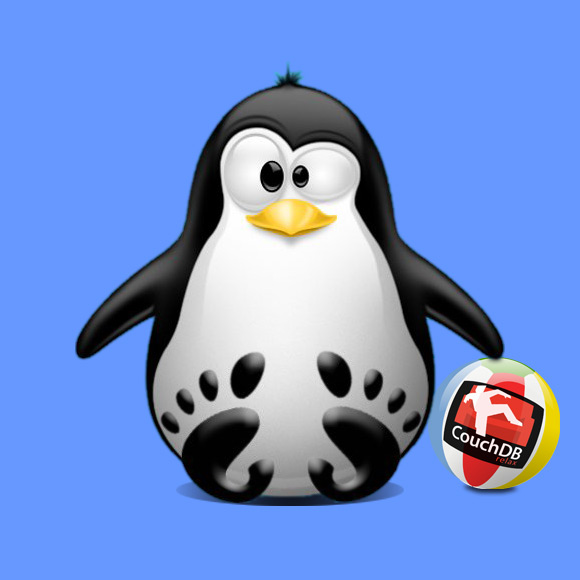
-
How to Install CouchDB on Ubuntu
Ubuntu CouchDB Installation -
Starting CouchDB Server
sudo su -c "couchdb -b"
-
Test Connection to CouchDB
curl http://127.0.0.1:5984/
-
Get CouchDB Databases List
curl -X GET http://localhost:5984/_all_dbs
-
Create a CouchDB Database
curl -X PUT http://localhost:5984/test-db
-
Show Up New Database Info
curl -X GET http://localhost:5984/test-db
-
Inserting a Document in Database
curl -X POST -H "Content-Type:application/json" -d '{"type":"customer", "name":"Tim Juravich", "location":"Seattle, WA"}' http://localhost:5984/test-db -
Retriving a Document from Database
curl -X GET http://localhost:5984/test-db/41198fc6e20d867525a8faeb 7a000015 | python -mjson.tool
-
Getting Started with Fauxton CouchDB Admin Console