CouchDB Install Mageia GNU/Linux
How to Install and Getting Started with CouchDB NoSQL Database in Mageia GNU/Linux.
And the CouchDB Features are:
- Ad Document Database Server, accessible via a RESTful JSON API
- Ad-hoc and Schema-Free with a Flat address space
- Distributed, featuring robust, incremental Replication with bi-directional conflict detection and management
- Query-able and Index-able, featuring a table oriented reporting engine that uses JavaScript as Query Language.
Finally, to the article Bottom you Find Link to CouchDB Getting Started Guide Step-by-step.
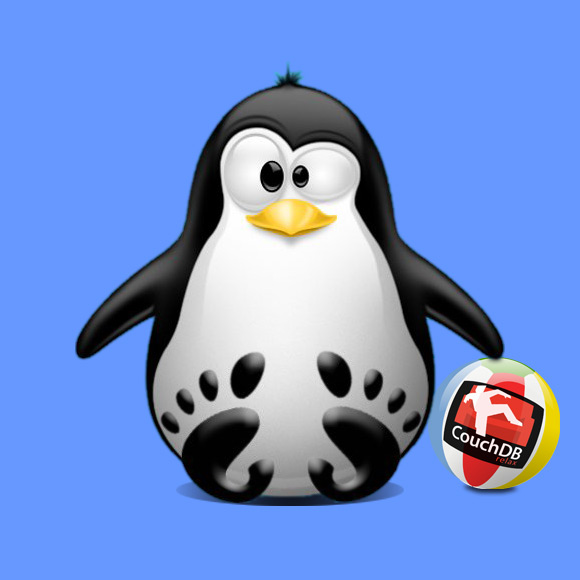
-
Open a Terminal Window
(Press “Enter” to Execute Commands)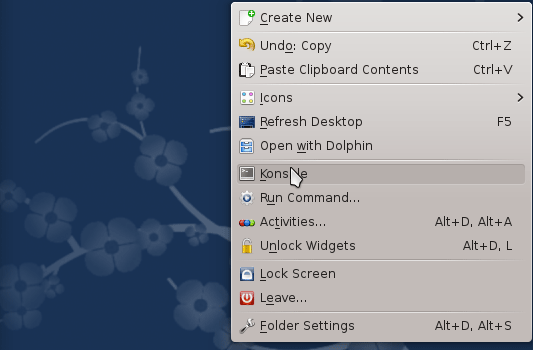
In case first see: Terminal QuickStart Guide.
-
Installing CouchDB for Mageia:
sudo su -c "dnf install couchdb"
Or in older releases also:
su -c "urpmi couchdb"
-
CouchDB Getting Started Tutorial