This Short Guide shows you How to Create/Make/Generate an OpenSSL/SSL Self-Signed Certificate on Ubuntu Linux.
To Generate an OpenSSL/SSL Self-Signed Certificate you will Need to have Installed on System the OpenSSL Package for Ubuntu.
To the Article Top there is a Link to Guide for How to Create a Private SSL Key on Ubuntu Linux.
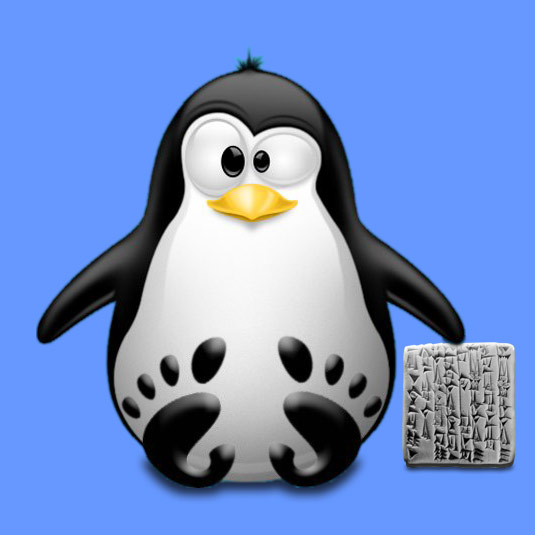
-
Open Terminal Window
(Press “Enter” to Execute Commands)Cmd and Search “term”

In case first see: Terminal Quick Start Guide.
-
Check if OpenSSL is Installed
which openssl
To Get Installed OpenSSL for Ubuntu:
su -c "apt-get install openssl"
-
Generate a Certificate Signing Request:
openssl req -new -key myKEY.pem -out myCSR.pem
During Process you will be Prompted to Answer to Some Questions…
How to Generate a SSL Private Key on Ubuntu Linux
-
Create a Self-Signed SSL Certificate:
openssl x509 -req -in myCSR.pem -signkey myKEY.pem -out myCERT.pem
How to Install Google-Chrome Web Browser on Ubuntu