Solution: Debian Wheezy Could Not Find/Install Packages
The Tip shows you Step-by-Step How to Solve Debian Wheezy Apt Could Not Find/Install Packages.
The Situation is Also Manifested by a Demand to Insert Media CD/DVD on Terminal apt-get Command.
This a Very Frequent Get In Stuck Trouble for a Debian Beginner…
So with this Initial Setup for Debian Apt Repositories then you Can Start Installing Packages by the apt-get Command on Debian Wheezy.
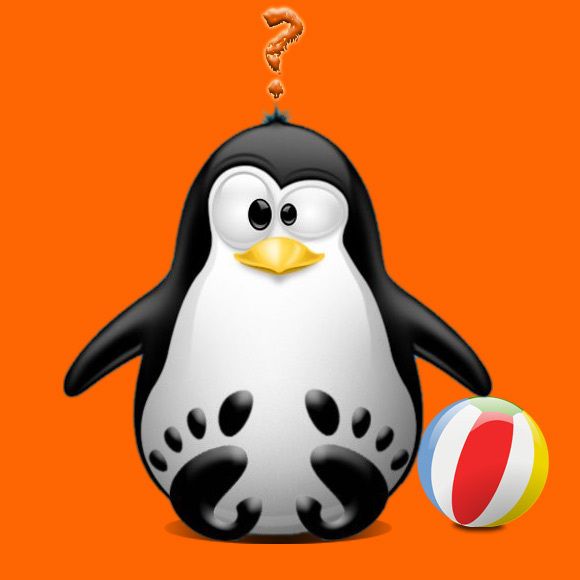
-
Open a Terminal Window
(Press “Enter” to Execute Commands) -
Edit the sources.list File.
su -c "nano /etc/apt/sources.list"
-
Comment Out the CD/DVD Entry.
Prepend a “#” to the Line Containing CD/DVD.
-
Append the Main Debian Wheezy Repositories.
deb <mirror> wheezy contrib main
deb-src <mirror> wheezy contrib main
How to Find a Debian Mirror for Apt Repos Setup
Debian Mirror ListThen Ctrl+x to Save & Exit from nano.
-
Update the Debian Wheezy Apt Repos.
su -c "apt-get update"
Then you should be Able to Install New Packages on Debian Wheezy :)
How to Install Latest Firefox on Debian Linux:
How to Install Google-Chrome Web Browser on Linux Debian