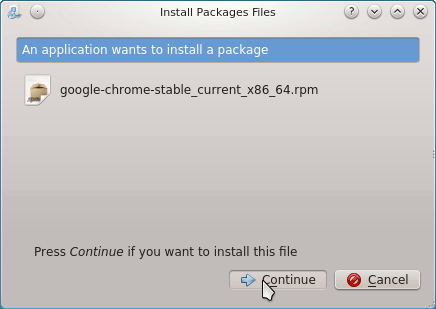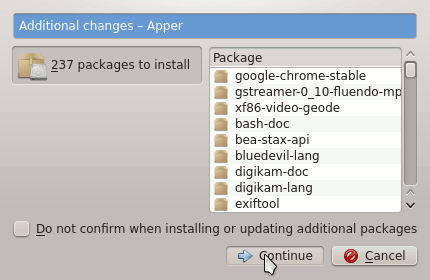Install Google-Chrome on openSUSE 13.X KDE
The Guide Simply shows you Visually How to Install Google-Chrome Web Browser on openSUSE Linux 13 i686/x8664 KDE4 desktop.
Take Note: At the Same Time I’m also illustrating here the Easiest Way of Installing the New Downloaded .rpm Packages with Dependencies.
Inside the Post you Find Links to Installing the Evernote Linux Clone & Firefox Nightly Browser for Linux openSUSE.