Install Mate desktop on Linux Mint 15/16
The Short Guide shows you Step-by-Step How to Install Mate desktop on Linux Mint 15-Olivia/16-Petra.
To Prepare for Mate desktop Installation Linux Mint 15 Olivia and 16 Petra Follow Guide to SetUp the Apt Repositories as for Ubuntu 13.04 Raring!
Included on the Guide Links to Guides on How to Install Google-Chrome and Evernote for Linux Mint.
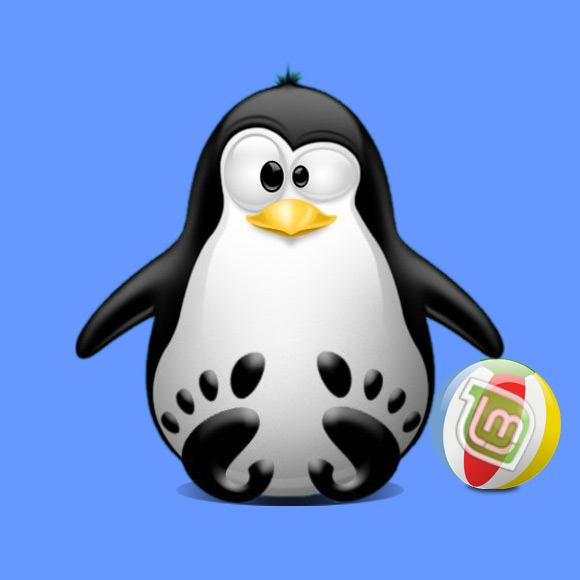
-
SetUp Apt Mate Repositories as for Ubuntu Raring
-
Installing Mate desktop on Linux Mint
sudo su
If Got “User is Not in Sudoers file” then see: How to Enable sudo
apt-get update
apt-get --yes --quiet --allow-unauthenticated install mate-archive-keyring
apt-get update
apt-get install mate-core mate-desktop-environment
If Unable to Log-In into Mate from mdm Display Manager then Switch to slim (for example) with:
apt-get install slim
And Set slim as the manager!
How to Install Google-Chrome Web Browser in Linux-Mint
How to Install Evernote Clone on Linux Mint
