GlassFish 4 openSUSE Installation Guide
How to Install Glassfish 4 App Server on openSUSE 12.x/13.x/42.x-Leap/15.x-Leap GNU/Linux desktop – Step by step Tutorial.
And between the best GlassFish for openSUSE Advantages you find: it’s Free, No vendor Lock-in and Easy Adaptability (Supports MySQL, .NET, Eclipse and NetBeans Integration).
- GlassFish is the Java EE reference implementation
- Support Latest version of the JEE 7 Specification
- Commercial-Professional Support Available
Especially relevant: the Only Requirement is an Oracle Java JDK 8+ Installation.
The Post Include the Basic Installation’s Screenshots to make the Visualization of the whole Process Easier.
Finally, to the article Bottom you Find a Link to Quick Start with Glassfish 4 Java EE 7 Server.
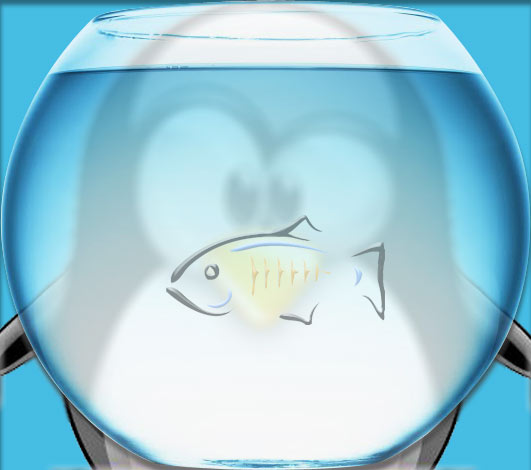
-
Open a Shell Session
(Press “Enter” to Execute Commands)
In case first see: Terminal Quick Start Guide.
Contents