GNU/Linux Fedora Installing JDeveloper 12c Studio Guide
How to Install JDeveloper 12c Studio for Fedora desktop.
Oracle JDeveloper is a Free integrated development environment that simplifies the development of Java GUI, Java-based SOA and Java EE Applications.
JDeveloper offers complete end-to-end development to Oracle Fusion Middleware and Oracle Fusion Applications with support for the full development life cycle.
There are No Requirements because the Oracle JDK is already Included on the JDeveloper 12c Suite.
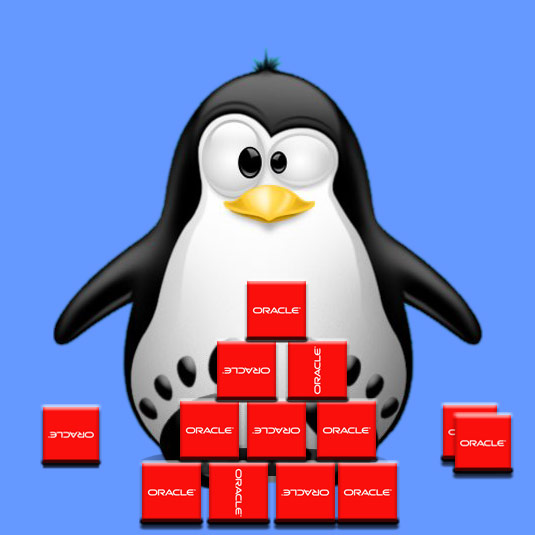
-
Download Oracle JDeveloper 12c Studio Edition for Linux
-
Open a Terminal Window
(Press “Enter” to Execute Commands).Cmd & Search for “term”

-
Start JDeveloper Studio Installer
chmod +x jdev_suite*.bin
./jdev_suite*.bin
-
Installing JDeveloper Studio 12c on Fedora.
If Not already There then Set the Local Oracle Inventory Directory.



Then Set the Local Oracle Studio Installation Directory.

Ignore contingent Requisites Warnings.

Start Installation.


Oracle 12c Studio Successfully Installed on Fedora.

-
How to Create a JDeveloper desktop Launcher

-
Getting Started with Oracle JDeveloper 12c on Linux
